 最新RCNA模拟实验题
最新RCNA模拟实验题
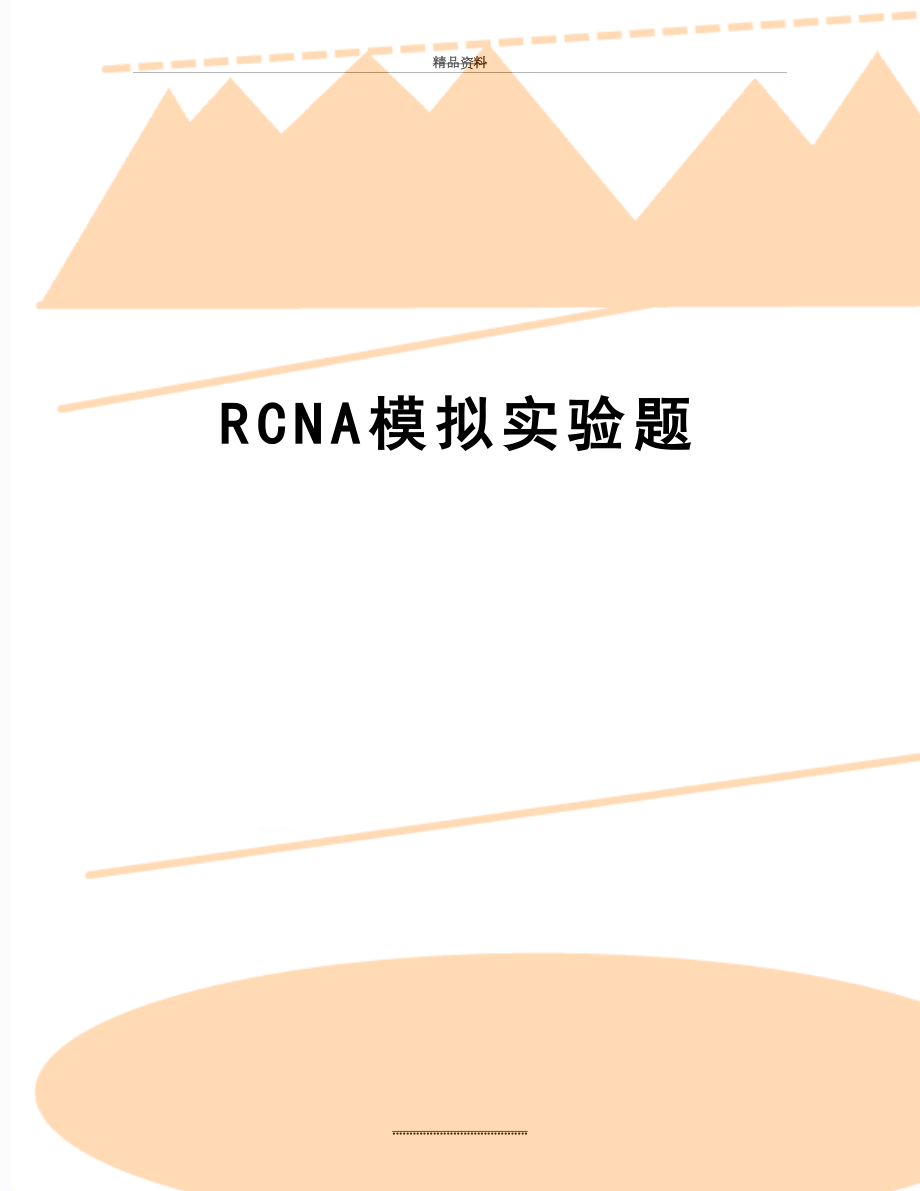


《最新RCNA模拟实验题》由会员分享,可在线阅读,更多相关《最新RCNA模拟实验题(7页珍藏版)》请在装配图网上搜索。
1、精品资料RCNA模拟实验题.RCNA模拟实验题背景介绍:下图是模拟某学校网络拓扑结构.在该学校网络接入层采用S2126,接入层交换机划分了办公网VLAN2和学生网VLAN4,VLAN2和VLAN4通过汇聚层交换机S3550与路由器A相连,另3550上有一个VLAN3存放一台网管机。路由器A与B通过路由协议获取路由信息后,办公网可以访问B路由器后的FTPserver 。为了防止学生网内的主机访问重要的FTPserver,A路由器采用了访问控制列表的技术作为控制手段。F0S0S0F0ABF0/5VLAN1F0/5VLAN2VLAN4S2126S3550RA: S0=202.99.1.1/24 F0
2、=192.168.1.1/24;RB: S0=202.99.1.2/30 F0=65.154.12.1/24S3550 :VLAN2=192.168.20.1/24VLAN3192.168.30.1/24VLAN4=192.168.40.1/24FTPserverWeb server=65.154.12.8/24VLAN3networkadmin=192.168.3.12/24S2126 :VLAN1=192.168.1.3/24S3550: VLAN1=192.168.1.2/24F0/6F0/6实验要求:1、 根据拓朴图分别在S2126和S3550创建相应VLAN,并在S2126上将F0/
3、10-15加入VLAN2,将F0/16-20加入VLAN4,在S3550上将F0/10-12加入VLAN32、 在两台交换机之间配置实现冗余链路,解决环路问题3、 S3550通过SVI方式和RA互连4、 S3550配置实现VLAN间互连5、 RA和RB之间采用PPP链路,采用PAP方式进行验证提高链路的安全性。6、 在全网运应RIPV2实现全网互连。7、 通过访问列表控制所有人可以正常访问服务器,只有VLAN4不可以访问FTP服务。8、 通过相关命令显示相关配置结果,并进行验证S2126配置创建VLANSwitchenableSwitch#config terminalSwitch(confi
4、g)#hostname s2126S2126(config)#vlan 2S2126(config-vlan)#name vlan02S2126(config)#vlan 4S2126(config-vlan)#name vlan04S2126(config-vlan)#endS2126#为VLAN分配接口S2126#config terminalS2126(config)#interface Range fa0/10-15S2126(config-if)#switchport mode accessS2126(config-if-range) #switchport access vlan
5、2S2126(config-if-range) #exitS2126(config)# interface Range fa0/16-20S2126(config-if-range) # switchport access vlan 4S2126(config-if-range) # exitS2126(config)# exit配置冗余链路S2126(config)#interface aggregateport 1S2126(config-if)#switchport mode teunkS2126(config-if) #exitS2126(config)#interface Range
6、 fa0/5-6S2126(config-if-range) #port-group 1S2126(config-if-range) #exitS2126(config)# exit创建虚拟接口:S2126#config terminalS2126(config)#interface vlan 1S2126(config-if) #ip address 192.168.1.3 255.255.255.0S2126(config-if) #no shutdownS2126(config-if) #exitS3550配置SwitchenableSwitch#config terminalSwitc
7、h(config)#hostname S3550S3550(config)#vlan 1S3550 (config-vlan)#name vlan01S3550 (config)#vlan 2S3550 (config-vlan)#name vlan02S3550 (config)#vlan 3S3550 (config-vlan)#name vlan03S3550 (config)#vlan 4S3550 (config-vlan)#name vlan04S3550 (config-vlan)#endS3550#为VLAN分配接口S3550#config terminalS3550(conf
8、ig)#interface Range fa0/10-12S3550(config-if)#switchport mode accessS3550(config-if-range) #switchport access vlan 3S3550(config-if-range) #exitS3550(config)# exit配置冗余链路S3550(config)#interface aggregateport 1S3550(config-if)#switchport mode teunkS3550(config-if) #exitS3550(config)#interface Range fa
9、0/5-6S3550(config-if-range) #port-group 1S3550(config-if-range) #exitS3550(config)# exit创建虚拟接口:S3550#config terminalS3550(config)#interface vlan 1S3550(config-if) #ip address 192.168.1.2 255.255.255.0S3550(config-if) #no shutdownS3550(config-if) #exitS3550(config)#interface vlan 2S3550(config-if) #i
10、p address 192.168.20.1 255.255.255.0S3550(config-if) #no shutdownS3550(config-if) #exitS3550(config)#interface vlan 3S3550(config-if) #ip address 192.168.30.1 255.255.255.0S3550(config-if) #no shutdownS3550(config-if) #exitS3550(config)#interface vlan 4S3550(config-if) #ip address 192.168.40.1 255.2
11、55.255.0S3550(config-if) #no shutdownS3550(config-if) #exit配置RIP协议S3550(config)#router ripS3550(config-route)#network 192.168.1.0S3550(config-route)#network 192.168.20.0S3550(config-route)#network 192.168.30.0S3550(config-route)#network 192.168.40.0S3550(config-route)#version 27、访问列表控制所有人可以访问服务器,只有V
12、LAN4 不可以访问FTP:S3550(config)#ip access-list extended denyvlan4ftpS3550(config)#deny tcp 192.18.10.0 0.0.0.255 61.154.12.0 0.0.0.255 eq ftpS3550(config)#permit ip any any S3550(config)#interface vlan 4S3550(config-if)#ip access-group denyvlan4ftp in路由器A配置R2600AenablePassword:R2600A#R2600A#configure te
13、rmina1R2600A(config)#hostname RA接口配置:RA(config)#interface fastEthernet 0RA(config-if)#ip address 192.168.1.1 255.255.255.0RA(config-if)#no shoutdownRA(config-if)#exitRA(config)#interface serial 0/1RA(config-if)#ip address 202.99.1.1 255.255.255.0RA(config-if)#no shoutdownRA(config-if)#exitPPP PAP认证:
14、RA(config)#interface serial 0/1RA(config-if)#emcapsulation pppRA(config-if)#ppp pap sent-username RA password 0 starRA(config-if)#exit配置RIP 协议:RA(config)#router ripRA (config-route)#network 192.168.1.0RA (config-route)#network 202.99.1.0 ! 202.99.1.1/30RA (config-route)#version 2RA (config-route)#no
15、 auto-summary路由器B配置R2600BenablePassword:R2600B#R2600BA#configure termina1R2600B(config)#hostname RB接口配置:RB(config)#interface fastEthernet 0RB(config-if)#ip address 65.154.12.1 255.255.255.0RB(config-if)#no shoutdownRB(config-if)#exitRB(config)#interface serial 0/1RB(config-if)#ip address 202.99.1.2
16、255.255.255.0RB(config-if)#clock rate 64000RB(config-if)#no shoutdownRB(config-if)#exitPPP PAP认证:RB(config)#username RA password 0 starRB(config-if)#emcapsulation pppRB(config-if)#ppp authentication pap配置RIP 协议:RB(config)#router ripRB (config-route)#network 65.154.12.0RB (config-route)#network 202.99.1.0 ! 202.99.1.2/30RB (config-route)#version 2RB (config-route)#no auto-summary
- 温馨提示:
1: 本站所有资源如无特殊说明,都需要本地电脑安装OFFICE2007和PDF阅读器。图纸软件为CAD,CAXA,PROE,UG,SolidWorks等.压缩文件请下载最新的WinRAR软件解压。
2: 本站的文档不包含任何第三方提供的附件图纸等,如果需要附件,请联系上传者。文件的所有权益归上传用户所有。
3.本站RAR压缩包中若带图纸,网页内容里面会有图纸预览,若没有图纸预览就没有图纸。
4. 未经权益所有人同意不得将文件中的内容挪作商业或盈利用途。
5. 装配图网仅提供信息存储空间,仅对用户上传内容的表现方式做保护处理,对用户上传分享的文档内容本身不做任何修改或编辑,并不能对任何下载内容负责。
6. 下载文件中如有侵权或不适当内容,请与我们联系,我们立即纠正。
7. 本站不保证下载资源的准确性、安全性和完整性, 同时也不承担用户因使用这些下载资源对自己和他人造成任何形式的伤害或损失。
