 动态路由rip实验报告
动态路由rip实验报告
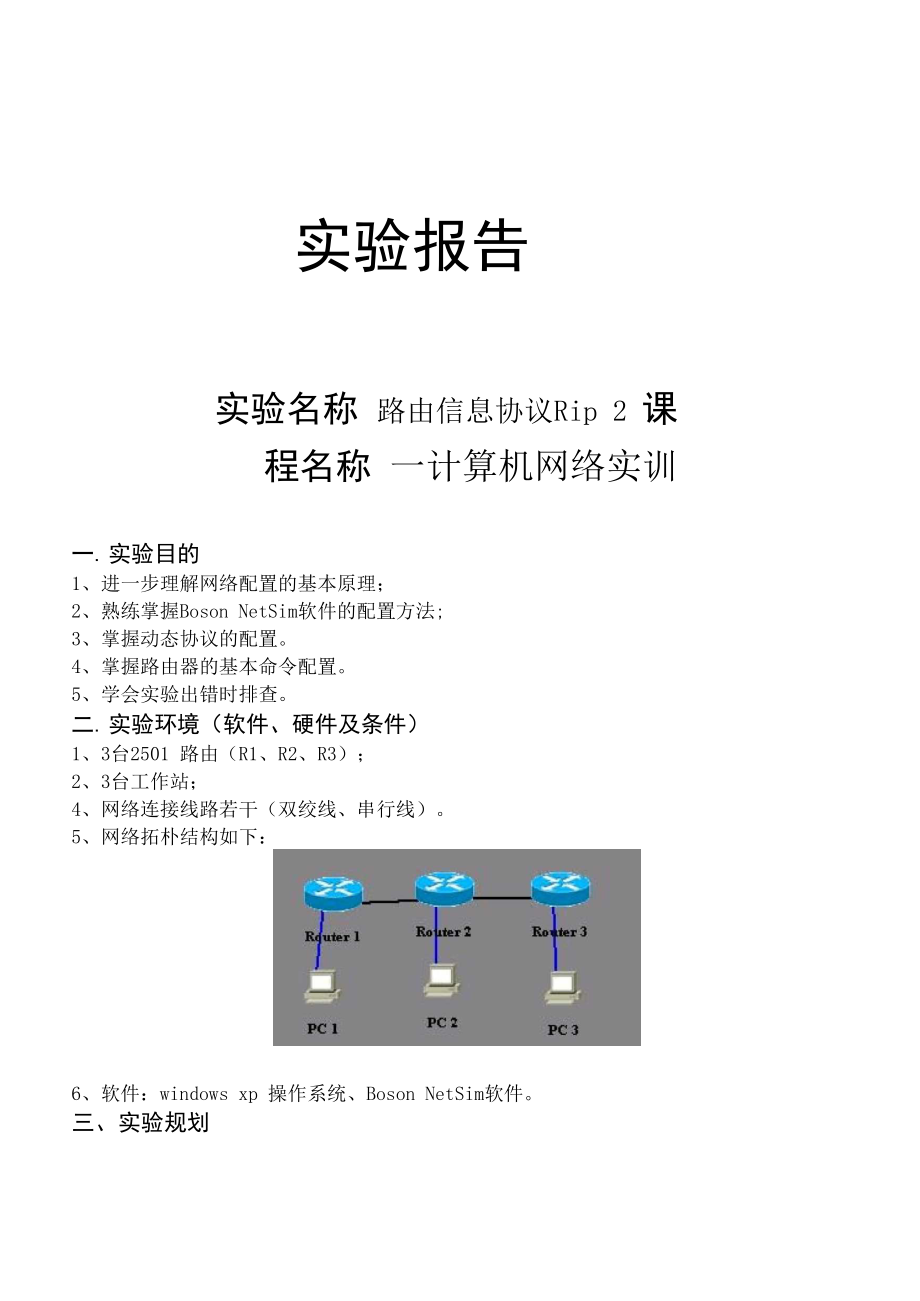


《动态路由rip实验报告》由会员分享,可在线阅读,更多相关《动态路由rip实验报告(8页珍藏版)》请在装配图网上搜索。
1、实验报告实验名称 路由信息协议Rip 2 课程名称 一计算机网络实训一. 实验目的1、进一步理解网络配置的基本原理;2、熟练掌握Boson NetSim软件的配置方法;3、掌握动态协议的配置。4、掌握路由器的基本命令配置。5、学会实验出错时排查。二. 实验环境(软件、硬件及条件)1、3台2501 路由(R1、R2、R3);2、3台工作站;4、网络连接线路若干(双绞线、串行线)。5、网络拓朴结构如下:6、软件:windows xp 操作系统、Boson NetSim软件。三、实验规划Router-Router 连接状态R1s0-R2s0Router1 E0-PC1R2s1-R3s0Router2
2、 E0-PC2R3s0-R2s1Router3 E0-PC3LAN1(192.168.1.0/24):PC1(Ethernet 0)192.168.1.100255.255.255.0PC1-R1 e0EthernetLAN2(192.168.2.0/24):PC2(Ethernet 0)192.168.2.100255.255.255.0PC2-R2 e0EthernetLAN3(192.168.3.0/24):PC3(Ethernet 0)192.168.3.100255.255.255.0PC3- R3 e0EthernetR1:R1 s0192.168.10.1255.255.255.
3、0R1 s0-R2 s0serialR2:R2 s0192.168.10.2255.255.255.0R1 s0-R2 s0serialR2 s1192.168.20.2255.255.255.0R2 s1-R3 s0serialR3:R2 s0192.168.20.1255.255.255.0R3 s0-R2 s1serial说明:LAN1指PC1 Router1(Ethernet 0)所组成的局域网;LAN 2 指 PC2、Router2(Ethernet 0)所组成的局域网;LAN3 指 PC3、Router3(Ethernet 0)所组成的局域网;动态路由协议采用:rip versio
4、n 2四、实验步骤:1、启动Boson Network Designer软件,选择路由器、PC构成以上拓扑结构,画出拓扑图,然后用Boson NetSim软件对此网络进行配置。2、配置各个局域网;1)配置PC1-9的IP和网关,子网掩码PC1配置:选择“estations” 一 “PC1”,在图1界面中回车,在C:命令提示符下输入如下图所示: 同理根据规划表和拓扑图配置好PC2、PC3机的IP地址、子网掩码和网关。2)配置路由器的Ethernet por t和Serial port的IP地址、子网掩码:Router 1的配置命令如下: interface SerialC ip address
5、192,168.10.1 255.255.255.0 no ip directed-brtsadcast clwck rate 64IHID interface Seriall no ip address no ip directed-broadcast shutdovm interface EthernetEJ ip address 192.168.1.1 255.255.255 . (J no ip directed-broadcast interface BriJ no ip address no ip directed-broadcast shutdovm router rip ver
6、sion 2 router ri version 2 network 192.168.1.0 network 192.168.10.0Router2的配置命令如下:interface SerialC ip address 192.168.10.2 255.255.255.(1 no ip directed-broadcastinterface Seriall ip address 192.168.20.2 255.255.255.(1 no ip directed-broadcast clock rate 6400Ginterface Ethernet li ip address 192.16
7、8.2.1 255.255.255.fi no ip directed-broadcastinterface BriO no ip address no ip directed-broadcast shutdownrouter ripversion 2 network 192.168.1($. network 192.168.2.0 network 192.168.2G .Router3的配置命令如下: interface SeriaJl; ip address 192.168.20.1 255.255.255.0 no ip directed-broadcast clock rate 6臣M
8、OOinterface Seriall no ip address no ip directed-hroadcast shutdavminterface Ethernet?.; ip address 192.168.3.1 255.255.255 . no ip directed-hroadcastinterface BriC no ip address no ip directed-hroadcast shutdavmrouter ripversicii 2 network 192.168.3.R network 192.168.20.04、验证。在PC1上执行两次ping命令对PC2、PC
9、3进行连通性检测验证,结果如下:C:ping 192.16B.2.100Pinging 192.168.2.100 with 32 bytes o data:耳耳耳耳耳 PPPPP eeeeeing statistics for 192.168.2.IGO:Packets: Sent = 5 f Receiveipproxlntate round trip times in milli-seconds:Minrnnmt = 5Gms f Maxlnumt = 6Gms f Average = 55msC:ping 192.16B.3.1QSPinging 192.168.3.10 with 3
10、2 bytes of data:bytes=32 time=6Gms TTL=241bytes=32 time=6Gms TTL=241bytes=32 time=6Gms TTL=241bytes=32 time=6Gms TTL=241bytes=32 time=6Gms TTL=241以上结果说明PC1和PC2、PC3能正常通信,从而说明整个网络配置是成功的。五、实验分析:1、对路由器的接口状态和路由表进行分析,在Routerl上进行察看结果如下:Router#show Ipinterface briefInterfaceIP-AddressOK?StatusProtocolSerial
11、O192.168.1(5.1YES unset upupSeriallunassignedYES unset adnd.nistratively down dmnEthernets192.168.1.1YES unset upupBritSunassignedYES unset adnd.nistratively down dmnBritS :1unassignedYES unset adnd.nistratively down dmnBritS: 2unassignedYES unset adnd.nistratively down dmnRouter#show IprouteCodes:
12、C - connected, S - static, I - IGRP, R - RIP f M - nuthlle f B - BGPD - EIGRP, EX - EIGRP external, - OSPF, IA - tiSPF inter area El - tJSPF external type 1, E2 - 11SPF external type i - IS-IS, LI - IS-IS JLevel-1, L2 - IS-IS leveJL-2, U - per-user static route2, E - EGP * - candidatedefaultGateway
13、of JLast resort is not setC CRRR192.168.1. ti/24 Is directly connected, Ethernets192.168.1(5.t724192.168.2. t5/24192.168.2(5.t724192.168.3. t5/24is directly connected, SerialG12t5/l via 192.168. ItS. 2, 河12ti/l via 192.168. Iti. 2, 如:。4:皿 Serial12t5/2 via 192.168 . ItS. 2 , 河:DS:皿 SerialGSerialO2、对路
14、由器的接口状态和路由表进行分析,在Router2上进行察看结果如下:2, E - EGP* - candidate default;iouter#shuw ipinterface briefInterfaceIP-AddressiJK? Method StatusProtocolSerialO192.168.10.2YES unset upupSeriall192.168.21?. 2YES unset upupEthernetE?192.168.2.1YES unset upup科rlhunassignedYES unset administratively down downunassig
15、nedYES unset administratively down downri(n:2unassignedYES unset administratively down down;iouter#shuw iprouteCodes ;: C - connected, S - static, I - IGRP, R - RIP f II - mobile f B - BGPD - EIGRP, EX - EIGRP external,如-拧SPF IA 一 SPF inter area El - SPF external type 1, E2 - SPF external type i - I
16、S-IS, LI - IS-IS level-1, L2 - IS-IS level-2, U - per-user static routeGateway of last resort is not setC192.168.2./24 is directly connected, EthernetsC192.168 . li?. /24 is directly connected, SerialOR192.168.1.1/24 120/1 via 192.168 . 1, 0(n:03:34, SerialOC192.168.2(?. /24 is directly connected, S
17、eriallR192.168.3.1/24 120/1 via 192.168. 1, 0(n:07:33, Seriall3、对路由器的接口状态和路由表进行分析,在Router3上进行察看结果如下:?uter#shoiw ipinterface briefInterfaceIP-Address?SK? Method StatusProtocolSerialO192.168.2E?. 1YES unset upupSeriallwiassignedYES unset administratively down downJtiiernett192.168.3.1YES unset upupwia
18、ssignedYES unset administratively down downi:.o :iwiassignedYES unset administratively down downi:.o: 2wiassignedYES unset administratively down down?uter#shoiw ipruteCdes,; C - csMirnected, S - static f I - IGRP f R - RIP f M - mobile f B - BGPD - EIGRP, EX - EIGRP external, 0 - ?iSPF, TA - OSPF in
19、ter area El - liSPF external type 1, E2 - 5SPF external type i - IS-IS, LI - IS-IS level-1, L2 - IS-IS level-2, U - per-user static rute2, E - EGP* - candidate defaiiltG at eway of last resort is not setC192.168.20.0/24 is directly connected, SerialC192.168.3 . ii/24 is directTy connected, Ethernets
20、R192.16B . W . tl/124 120/1 via 192.168.20.2,03 :16 , SerialR192.168.10.0/24 120/1 via 192.168.20.2,:13 , SerialR 192.16B . 1. tl/124 12L1/2 via 192.168.20.2,: D4 : 44 , Serial从而进一步表明整个网络的配置是正确的。六、实验心得1、进一步对网络配置的基本原理有了一定的理解;2、能够较熟练地利用Boson NetSim软件进行简单网络的基本配置;3、进一步熟练了动态路由的配置,掌握了动态路由的基本原理。4、熟悉了动态路由协议里面各英文的含义。5、刚配完后,路由表有一个收敛时间。6、路由器之间要有同步时钟。
- 温馨提示:
1: 本站所有资源如无特殊说明,都需要本地电脑安装OFFICE2007和PDF阅读器。图纸软件为CAD,CAXA,PROE,UG,SolidWorks等.压缩文件请下载最新的WinRAR软件解压。
2: 本站的文档不包含任何第三方提供的附件图纸等,如果需要附件,请联系上传者。文件的所有权益归上传用户所有。
3.本站RAR压缩包中若带图纸,网页内容里面会有图纸预览,若没有图纸预览就没有图纸。
4. 未经权益所有人同意不得将文件中的内容挪作商业或盈利用途。
5. 装配图网仅提供信息存储空间,仅对用户上传内容的表现方式做保护处理,对用户上传分享的文档内容本身不做任何修改或编辑,并不能对任何下载内容负责。
6. 下载文件中如有侵权或不适当内容,请与我们联系,我们立即纠正。
7. 本站不保证下载资源的准确性、安全性和完整性, 同时也不承担用户因使用这些下载资源对自己和他人造成任何形式的伤害或损失。
