 计网实验TCPIP Configuration
计网实验TCPIP Configuration
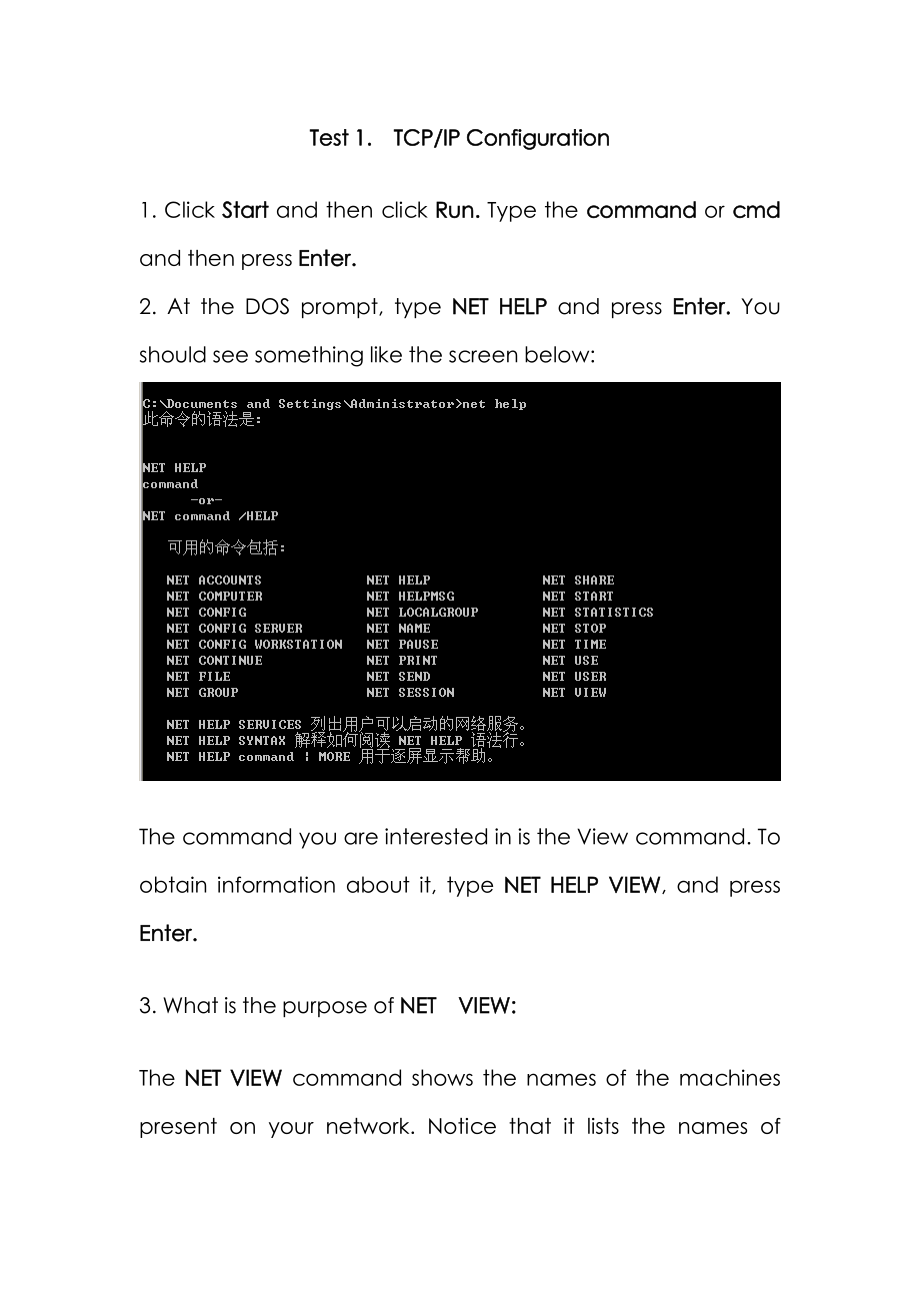


《计网实验TCPIP Configuration》由会员分享,可在线阅读,更多相关《计网实验TCPIP Configuration(15页珍藏版)》请在装配图网上搜索。
1、Test 1. TCP/IP Configuration1. Click Start and then click Run. Type the command or cmd and then press Enter.2. At the DOS prompt, type NET HELP and press Enter. You should see something like the screen below:The command you are interested in is the View command. To obtain information about it, type
2、NET HELP VIEW, and press Enter. 3. What is the purpose of NET VIEW:The NET VIEW command shows the names of the machines present on your network. Notice that it lists the names of machines on the left, in column labelled “Server name” and another column labelled “Remark”4. List the machines after you
3、 have typed NET VIEW from the command promptClose the DOS window by typing EXIT on the command line and then press Enter, or by clicking the Close button in the upper right corner of the window. Obtain the TCP/IP Configuration InformationUse the Start menu to open the Command Prompt, an MS-DOS-like
4、window. Press Start Programs Accessories Command Prompt or Start Programs Command Prompt.The following figure shows the Command screen. Type ipconfig and press the Enter key. The spelling of ipconfig is critical while case is not. It is short for IP Configuration.This first screen shows the IP addre
5、ss, subnet mask, and default gateway. The IP address and the default gateway should be in the same network or subnet, otherwise this host would not be able to communicate outside the network. In the figure the subnet mask tells us that the first three octets must be the same to be in the same networ
6、k.Note: If this computer is on a LAN, the default gateway might not be seen if it is running behind a Proxy Server. Record the following information for this computer.Record the following TCP/IP information for this computer6. Compare the TCP/IP configuration of this computer to others on the LAN7.I
7、f this computer is on a LAN, compare the information of several machines.Record a couple of the IP Addresses:1) IP sddresses 1: 192.168.156.572) IP addresses 2: 192.168.156.66Are there any similarities? 前三个字段相似,What is similar about the IP addresses? 最后字段存在差别What is similar about the default gateway
8、s? 完全相似The IP addresses should share the same network portion. All machines in the LAN should share the same default gateway.Check additional TCP/IP configuration informationTo see detailed information, type ipconfig /all and press Enter. The figure shows the detailed IP configuration screen.The hos
9、t name, including the computer name and NetBIOS name should be displayed. Also, the DHCP server address, if used, and the date the IP lease starts and ends should be displayed. Look over the information. Entries for the DNS, used in name resolution servers, may also be present.8.Mark the Physical Ad
10、dress (MAC) and the NIC model (Description).9.While not a requirement, most LAN administrators try to standardize components like NICs. Therefore, it would not be surprising to find all machines share the first three Hex pairs in the adapter address. These three pairs identify the manufacturer of th
11、e adapter. 10.Write down the IP addresses of any servers listed (if any):IP sddresses 1: 192.168.156.57IP addresses 2: 192.168.156.66Write down the computer Host Name:118stu-06Write down the Host Names of a couple other computers:Do all of the servers and workstations share the same network portion
12、of the IP address as the student workstation? NOIt would not be unusual for some or all of the servers and workstations to be in another network. It means that the computer default gateway is going to forward requests to the other network.Using ping from a WorkstationAccess the command promptUse the
13、 Start menu to open the Command Prompt window. Press Start Programs Accessories Command Prompt or Start Programs Command Prompt or Start All Programs Command Prompt. ping the IP address of another computerIn the window, type ping, a space, and the IP address of a computer located in your working are
14、a .11.The following figure shows the successful results of ping to this IP address.Ping uses the ICMP echo request and echo reply feature to test physical connectivity. Since ping reports on four attempts, it gives an indication of the reliability of the connection. Look over the results and verify
15、that the ping was successful. Is the ping successful? If not, perform appropriate troubleshooting. 成功If a second networked computer is available, try to ping the IP address of the second machine.Note the results. ping the IP address of a DHCP or DNS servers12.Try to ping the IP address of any DHCP a
16、nd/or DNS servers listed in the last exercise. If this works for either server, and they are not in the network, what does this indicate? Was the ping successful? 成功ping the hostname of another computerTry to ping the hostname of the computer that was recorded previously. The figure shows the succes
17、sful result of the ping the hostname.Look over the results. Notice that the first line of output shows the host name, DESKTOP in the example, followed by the IP address. This means the computer was able to resolve the host name to an IP address. Without name resolution, the ping would have failed be
18、cause TCP/IP only understands valid IP addresses, not names.If the ping was successful, it means that connectivity and discovery of IP addresses can be done with only a hostname. In fact, this is how many early networks communicated. If successful, then ping a hostname also shows that there is proba
19、bly a WINS server working on the network. WINS servers or a local “lmhosts” file resolve computer host names to IP addresses. If the ping fails, then chances are there is no NetBIOS name to IP addresses resolution running.ping the IP address of the default gateway13.What is the IP address of your de
20、fault gateway?192.168.156.254Try to ping the IP address of the default gateway. Was it successful? 成功If the ping is successful, it means there is physical connectivity to the router on the local network and probably the rest of the world.Type tracert at the command prompt, followed by a host name or
21、 IP address from your working area. tracert is TCP/IP abbreviation for trace route. The preceding figure shows the successful result when running tracert from on a LAN. The first output line shows the FQDN followed by the IP address. Therefore, a DNS server was able to resolve the name to an IP addr
22、ess. If you are connected on a huge network (like the Internet) there will be listings of all routers the tracert requests had to pass through to get to the destination.tracert uses the same echo requests and replies as the ping command but in a slightly different way. Each router represents a point where one network connects to another network and the packet was forwarded through.14. Tracert a website and explain what you have found.
- 温馨提示:
1: 本站所有资源如无特殊说明,都需要本地电脑安装OFFICE2007和PDF阅读器。图纸软件为CAD,CAXA,PROE,UG,SolidWorks等.压缩文件请下载最新的WinRAR软件解压。
2: 本站的文档不包含任何第三方提供的附件图纸等,如果需要附件,请联系上传者。文件的所有权益归上传用户所有。
3.本站RAR压缩包中若带图纸,网页内容里面会有图纸预览,若没有图纸预览就没有图纸。
4. 未经权益所有人同意不得将文件中的内容挪作商业或盈利用途。
5. 装配图网仅提供信息存储空间,仅对用户上传内容的表现方式做保护处理,对用户上传分享的文档内容本身不做任何修改或编辑,并不能对任何下载内容负责。
6. 下载文件中如有侵权或不适当内容,请与我们联系,我们立即纠正。
7. 本站不保证下载资源的准确性、安全性和完整性, 同时也不承担用户因使用这些下载资源对自己和他人造成任何形式的伤害或损失。
