 70210试题(二)
70210试题(二)
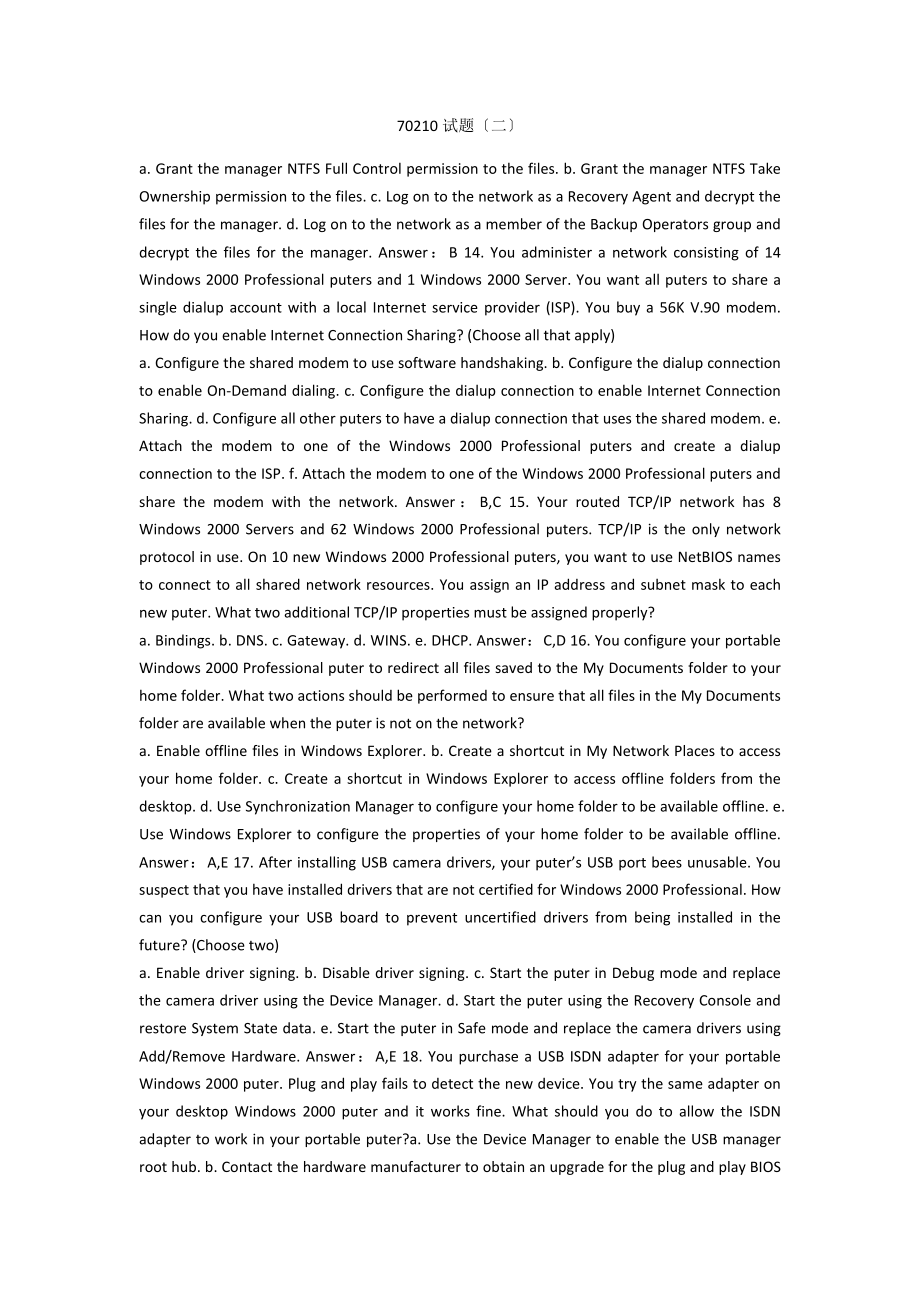

《70210试题(二)》由会员分享,可在线阅读,更多相关《70210试题(二)(2页珍藏版)》请在装配图网上搜索。
1、70210试题二a. Grant the manager NTFS Full Control permission to the files. b. Grant the manager NTFS Take Ownership permission to the files. c. Log on to the network as a Recovery Agent and decrypt the files for the manager. d. Log on to the network as a member of the Backup Operators group and decrypt
2、 the files for the manager. Answer:B 14. You administer a network consisting of 14 Windows 2000 Professional puters and 1 Windows 2000 Server. You want all puters to share a single dialup account with a local Internet service provider (ISP). You buy a 56K V.90 modem. How do you enable Internet Conne
3、ction Sharing? (Choose all that apply)a. Configure the shared modem to use software handshaking. b. Configure the dialup connection to enable On-Demand dialing. c. Configure the dialup connection to enable Internet Connection Sharing. d. Configure all other puters to have a dialup connection that us
4、es the shared modem. e. Attach the modem to one of the Windows 2000 Professional puters and create a dialup connection to the ISP. f. Attach the modem to one of the Windows 2000 Professional puters and share the modem with the network. Answer:B,C 15. Your routed TCP/IP network has 8 Windows 2000 Ser
5、vers and 62 Windows 2000 Professional puters. TCP/IP is the only network protocol in use. On 10 new Windows 2000 Professional puters, you want to use NetBIOS names to connect to all shared network resources. You assign an IP address and subnet mask to each new puter. What two additional TCP/IP prope
6、rties must be assigned properly?a. Bindings. b. DNS. c. Gateway. d. WINS. e. DHCP. Answer:C,D 16. You configure your portable Windows 2000 Professional puter to redirect all files saved to the My Documents folder to your home folder. What two actions should be performed to ensure that all files in t
7、he My Documents folder are available when the puter is not on the network?a. Enable offline files in Windows Explorer. b. Create a shortcut in My Network Places to access your home folder. c. Create a shortcut in Windows Explorer to access offline folders from the desktop. d. Use Synchronization Man
8、ager to configure your home folder to be available offline. e. Use Windows Explorer to configure the properties of your home folder to be available offline. Answer:A,E 17. After installing USB camera drivers, your puters USB port bees unusable. You suspect that you have installed drivers that are no
9、t certified for Windows 2000 Professional. How can you configure your USB board to prevent uncertified drivers from being installed in the future? (Choose two)a. Enable driver signing. b. Disable driver signing. c. Start the puter in Debug mode and replace the camera driver using the Device Manager.
10、 d. Start the puter using the Recovery Console and restore System State data. e. Start the puter in Safe mode and replace the camera drivers using Add/Remove Hardware. Answer:A,E 18. You purchase a USB ISDN adapter for your portable Windows 2000 puter. Plug and play fails to detect the new device. Y
11、ou try the same adapter on your desktop Windows 2000 puter and it works fine. What should you do to allow the ISDN adapter to work in your portable puter?a. Use the Device Manager to enable the USB manager root hub. b. Contact the hardware manufacturer to obtain an upgrade for the plug and play BIOS
12、 on your portable puter. c. Enable the USB host controller in the Device Manager. d. Install the ISDN adapter in Safe Mode. Answer:B 19. After installing a new AGP video card in your Windows 2000 Professional puter, your display defaults to 16 colors, 640 x 480 resolution. You install the manufactur
13、ers drivers for the card and restart the puter. The monitor is now blank. How do you recover? a. Start the puter in Debug mode. Restore the original adapter driver settings. b. Start the puter using the Emergency Repair disk and restore original driver settings. c. Start the puter in Safe Mode and r
14、ename the video adapter in the Device Manager. d. Start the puter using the Recovery Console and rename the AGP driver. Answer:B 20. Your Windows 2000 portable puter uses offline files. These files include a large Microsoft Project file and several smaller personal files. The puter connects to the n
15、etwork remotely via dialup at scheduled intervals throughout the day to download email. You dont want the large Project file to be synchronized, but want your personal files synchronized. What two steps must you take?a. Enable quick synchronization. b. Configure synchronization to prompt before sync
16、hronize items. c. Configure synchronization to synchronize the Project file only when locally logged on to the LAN. d. Configure synchronization of your personal files when connected locally to the LAN and via dialup. Answer:C,D 21. Your two hard drives, C and D, both have more than 500 MB of free s
17、pace. When running memory intensive applications, access to your C: drive is noticeably slower. What should you do to maximize disk performance?a. Configure the initial size of the paging file on drive C to be set by the system and place a maximum size on virtual memory of 64 MB. b. Configure the in
18、itial size of the paging file on drive C to be set by the system and place a maximum size on virtual memory of 128 MB. c. Move the paging file to drive D. Have the system set initial virtual memory size and maximize virtual memory size to 256 MB. d. Move the paging file to drive D. Set the initial size of virtual memory to 56 MB and maximize the size of virtual memory to 256 MB. Answer:C 22. You press a 2 MB bitmap file to 1 MB and attempt to copy it to a 1.4 MB floppy disk. However, you are given the error, “Drive is Full. What should you do next?
- 温馨提示:
1: 本站所有资源如无特殊说明,都需要本地电脑安装OFFICE2007和PDF阅读器。图纸软件为CAD,CAXA,PROE,UG,SolidWorks等.压缩文件请下载最新的WinRAR软件解压。
2: 本站的文档不包含任何第三方提供的附件图纸等,如果需要附件,请联系上传者。文件的所有权益归上传用户所有。
3.本站RAR压缩包中若带图纸,网页内容里面会有图纸预览,若没有图纸预览就没有图纸。
4. 未经权益所有人同意不得将文件中的内容挪作商业或盈利用途。
5. 装配图网仅提供信息存储空间,仅对用户上传内容的表现方式做保护处理,对用户上传分享的文档内容本身不做任何修改或编辑,并不能对任何下载内容负责。
6. 下载文件中如有侵权或不适当内容,请与我们联系,我们立即纠正。
7. 本站不保证下载资源的准确性、安全性和完整性, 同时也不承担用户因使用这些下载资源对自己和他人造成任何形式的伤害或损失。
