 MPLS TE的保护与恢复机制
MPLS TE的保护与恢复机制
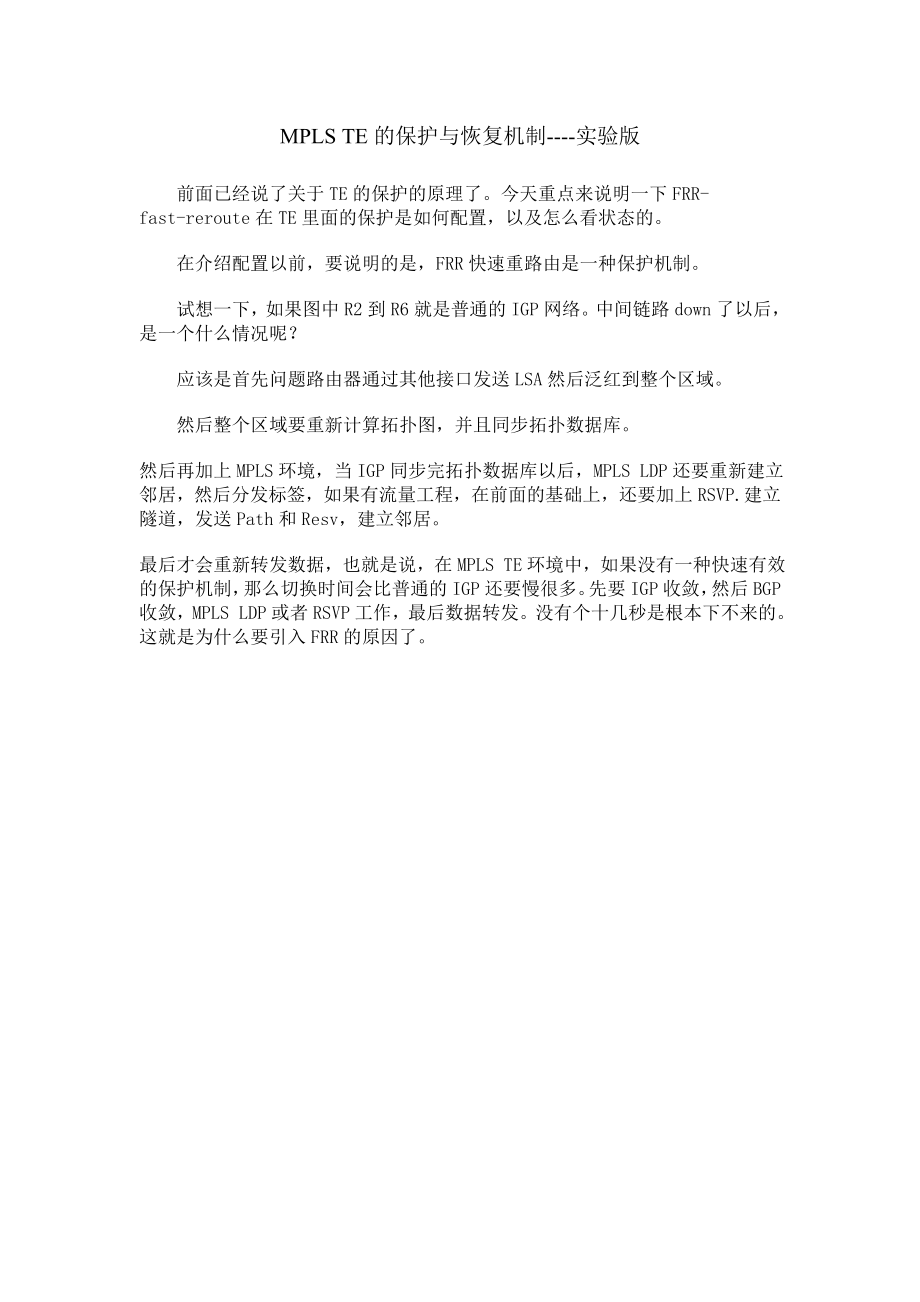


《MPLS TE的保护与恢复机制》由会员分享,可在线阅读,更多相关《MPLS TE的保护与恢复机制(17页珍藏版)》请在装配图网上搜索。
1、MPLS TE的保护与恢复机制-实验版前面已经说了关于TE的保护的原理了。今天重点来说明一下FRR- fast-reroute在TE里面的保护是如何配置,以及怎么看状态的。在介绍配置以前,要说明的是,FRR快速重路由是一种保护机制。试想一下,如果图中R2到R6就是普通的IGP网络。中间链路down了以后,是一个什么情况呢?应该是首先问题路由器通过其他接口发送LSA然后泛红到整个区域。然后整个区域要重新计算拓扑图,并且同步拓扑数据库。然后再加上MPLS环境,当IGP同步完拓扑数据库以后,MPLS LDP还要重新建立邻居,然后分发标签,如果有流量工程,在前面的基础上,还要加上RSVP.建立隧道,发
2、送Path和Resv,建立邻居。最后才会重新转发数据,也就是说,在MPLS TE环境中,如果没有一种快速有效的保护机制,那么切换时间会比普通的IGP还要慢很多。先要IGP收敛,然后BGP收敛,MPLS LDP或者RSVP工作,最后数据转发。没有个十几秒是根本下不来的。这就是为什么要引入FRR的原因了。这个图中,就是配置FRR的全过程。首先在R2上面要建立一个单向隧道到R6.然后将客户侧的流量引进到隧道中。然后再在隧道下面使能FRR快速重路由。然后在R3上面建立一个MPLS TE隧道做局部保护。在R3上面的隧道建立一条局部隧道。R3->R4->R5.显式路径:最后,在R3上面的物理接
3、口G3/0下面。说明备份链路是tunnel0,大功告成。下面是各台设备的配置与注释.与FRR有关的配置一律用红色字体进行标示。R1(PC-1):interface GigabitEthernet1/0ip address 1.1.1.1 255.255.255.0negotiation auto!ip route 0.0.0.0 0.0.0.0 1.1.1.2/模拟一台PC,出接口地址为1.1.1.1/24,一个默认路由全部甩到1.1.1.2的网关去。R2-PE-1:hostname R2-PE-1!ip cef!ip vrf maipurd 1:1route-target export 1:
4、1route-target import 1:1!multilink bundle-name authenticatedmpls traffic-eng tunnels /在全局使能MPLS TEmpls label protocol ldp /在全局说明MPLS 环境用的标签分发协议是LDP.!interface Loopback0ip address 10.1.1.1 255.255.255.255 /该环回口将作为OSPF,IBGP和LDP的router-ID.!interface Tunnel0 /建立一条显式路径的流量工程隧道从R2到R6ip unnumbered Loopback0
5、 /隧道的IP地址就用环回口,便于管理tunnel mode mpls traffic-eng /隧道工作模式为流量工程tunnel destination 10.1.1.2 /隧道目的地址为R6的环回口tunnel mpls traffic-eng autoroute announce /将客户VRF侧的数据流量引入到TE隧道中进行转发tunnel mpls traffic-eng priority 7 7tunnel mpls traffic-eng bandwidth 2048 /隧道预留带宽为2Mtunnel mpls traffic-eng path-option 10 explic
6、it name short /隧道的路径调用short的显示路径tunnel mpls traffic-eng fast-reroute /最后使能快速重路由功能进行保护no routing dynamic!interface GigabitEthernet1/0ip vrf forwarding maipuip address 1.1.1.2 255.255.255.0negotiation auto!interface GigabitEthernet2/0ip address 2.1.1.1 255.255.255.0negotiation autompls traffic-eng tun
7、nelsmpls label protocol ldpmpls ipip rsvp bandwidth /这里如果不指定带宽,那么会将接口带宽的75%分配给RSVP,这里接口是千兆口,也就是750M.!router ospf 1mpls traffic-eng router-id Loopback0 /在OSPF下面指定流量工程的环回口mpls traffic-eng area 0 /流量工程将在area0里面工作,实际上就是让OSPF产生第十类LSA在区域内进行传播router-id 10.1.1.1network 0.0.0.0 255.255.255.255 area 0!router
8、bgp 65500 /下面都是MPLS VPN的BGP配置了bgp router-id 10.1.1.1bgp log-neighbor-changesneighbor 10.1.1.2 remote-as 65500neighbor 10.1.1.2 update-source Loopback0neighbor 10.1.1.2 next-hop-self!address-family vpnv4neighbor 10.1.1.2 activateneighbor 10.1.1.2 send-community extendedexit-address-family!address-fam
9、ily ipv4 vrf maipuredistribute connectedredistribute staticexit-address-family!ip explicit-path name long enablenext-address 2.1.1.2next-address 3.1.1.2next-address 5.1.1.2next-address 6.1.1.2!ip explicit-path name short enable /上面interface tunnel 0调用的显式路径策略就是short.next-address 2.1.1.2next-address 4
10、.1.1.2next-address 6.1.1.2!mpls ldp router-id Loopback0 force /loopback 0接口会作为LDP的router-ID,而且是强制性的.R3-P-1:hostname R3-P-1 /主机名ip cef /开启cisco express forwarding 快转系统.!mpls traffic-eng tunnels /在全局使能MPLS TEmpls label protocol ldp /在全局说明MPLS 环境用的标签分发协议是LDP.!interface Loopback0ip address 100.100.101.1
11、02 255.255.255.255!interface Tunnel0 /建立局部链路保护隧道.R2->R4->R5ip unnumbered Loopback0 /隧道的IP地址就用环回口,便于管理tunnel mode mpls traffic-eng /隧道工作模式:流量工程tunnel destination 8.8.8.8 /目的是R5的环回口loopback 0.tunnel mpls traffic-eng priority 7 7 /隧道优先级。默认为7tunnel mpls traffic-eng bandwidth 2048 /隧道预留带宽2M.tunnel
12、mpls traffic-eng path-option 10 explicit name backup /这里走的是backup这条显式路径no routing dynamic!/注意,在隧道中并没有和R2一样将流量引入进去.因为是条备份隧道,只需要UP起来就可以了。随时准备等候主链路出故障的时候才会进行调用。interface GigabitEthernet1/0ip address 2.1.1.2 255.255.255.0negotiation autompls traffic-eng tunnelsmpls label protocol ldpmpls ipip rsvp bandw
13、idth!interface GigabitEthernet2/0ip address 3.1.1.1 255.255.255.0negotiation autompls traffic-eng tunnelsmpls label protocol ldpmpls ipip rsvp bandwidth!interface GigabitEthernet3/0ip address 4.1.1.1 255.255.255.0negotiation autompls traffic-eng tunnelsmpls traffic-eng backup-path Tunnel0 /这里在R3的G3/
14、0中,指明备份局部隧道为tunnel 0.mpls label protocol ldpmpls ipkeepalive 2ip rsvp bandwidth!router ospf 1mpls traffic-eng router-id Loopback0mpls traffic-eng area 0router-id 100.100.101.102network 0.0.0.0 255.255.255.255 area 0!ip explicit-path name backup enablenext-address 3.1.1.2next-address 5.1.1.2!R4-P-2:h
15、ostname R4-P-2ip cef!mpls traffic-eng tunnelsmpls label protocol ldp!interface GigabitEthernet1/0ip address 3.1.1.2 255.255.255.0negotiation autompls traffic-eng tunnelsmpls label protocol ldpmpls ipip rsvp bandwidth!interface GigabitEthernet2/0ip address 5.1.1.1 255.255.255.0negotiation autompls tr
16、affic-eng tunnelsmpls label protocol ldpmpls ipip rsvp bandwidth!router ospf 1mpls traffic-eng router-id GigabitEthernet1/0mpls traffic-eng area 0network 0.0.0.0 255.255.255.255 area 0!R5-P-3:hostname R5-P-3!ip cef!mpls traffic-eng tunnelsmpls label protocol ldp!interface Loopback0ip address 8.8.8.8
17、 255.255.255.255!interface GigabitEthernet1/0ip address 5.1.1.2 255.255.255.0negotiation autompls traffic-eng tunnelsmpls label protocol ldpmpls ipip rsvp bandwidth!interface GigabitEthernet2/0ip address 6.1.1.1 255.255.255.0negotiation autompls traffic-eng tunnelsmpls label protocol ldpmpls ipip rs
18、vp bandwidth!interface GigabitEthernet3/0ip address 4.1.1.2 255.255.255.0negotiation autompls traffic-eng tunnelsmpls label protocol ldpmpls ipip rsvp bandwidth!router ospf 1mpls traffic-eng router-id Loopback0mpls traffic-eng area 0router-id 8.8.8.8network 0.0.0.0 255.255.255.255 area 0R6-PE-2:host
19、name R6-PE-2ip cef!ip vrf maipurd 1:1route-target export 1:1route-target import 1:1!mpls traffic-eng tunnelsmpls label protocol ldp!interface Loopback0ip address 10.1.1.2 255.255.255.255!interface GigabitEthernet1/0ip address 6.1.1.2 255.255.255.0negotiation autompls traffic-eng tunnelsmpls label pr
20、otocol ldpmpls ipip rsvp bandwidth!interface GigabitEthernet2/0ip vrf forwarding maipuip address 7.1.1.1 255.255.255.0negotiation autompls label protocol ldpmpls ip!router ospf 1mpls traffic-eng router-id Loopback0mpls traffic-eng area 0router-id 10.1.1.2network 0.0.0.0 255.255.255.255 area 0!router
21、 bgp 65500bgp router-id 10.1.1.2bgp log-neighbor-changesneighbor 10.1.1.1 remote-as 65500neighbor 10.1.1.1 update-source Loopback0neighbor 10.1.1.1 next-hop-self!address-family vpnv4neighbor 10.1.1.1 activateneighbor 10.1.1.1 send-community extendedexit-address-family!address-family ipv4 vrf maipure
22、distribute connectedredistribute staticexit-address-family!R7-PC-2:interface GigabitEthernet1/0ip address 7.1.1.2 255.255.255.0negotiation auto!ip route 0.0.0.0 0.0.0.0 7.1.1.1实验过程:下面让我们看看实验过程:依旧是这张拓扑图,隧道正常工作的时候,在R3上面我们可以看到隧道的状态是Ready的。然后我再检验,到底PC-1的数据送进R2的TE隧道进行转发没有:在R1-PC1上面traceroute 7.1.1.2。发现路径
23、为下:而在R2上面,显式路径为:这里可以看到数据流量是成功引入隧道了的。然后我从PC-1 1.1.1.1作为源ping PC 2 7.1.1.2 repeat 1000000.现在要验证的是FRR的快速切换。当我在R1 ping R7的时候,我把R3的G3/0 接口shutdown.那么这个时候,R3上面的备份隧道就会工作。从PC1到PC2仍然可以正常转发在比较短的时间内。当我把R3的Interface G3/0 shutdown以后,在R3上面查看fast-reroute的状态,已经由前期的ready变成了active状态。证明备份隧道成功切换工作.然后再到R1上面看看保护倒换时间:当然50ms只是理论时间,这里实际测试为3个RTO.也不算慢。当然要做这个实验需要2011年的最新cisco 7200的IOS做支撑,以前的老IOS根本就没有fast-reroute这个命令。可能是模拟器的原因,以后又机会再拿公司的产品进行实际测试。应该收敛时间会更短,正常情况下应该不会有掉包才对。本文出自:
- 温馨提示:
1: 本站所有资源如无特殊说明,都需要本地电脑安装OFFICE2007和PDF阅读器。图纸软件为CAD,CAXA,PROE,UG,SolidWorks等.压缩文件请下载最新的WinRAR软件解压。
2: 本站的文档不包含任何第三方提供的附件图纸等,如果需要附件,请联系上传者。文件的所有权益归上传用户所有。
3.本站RAR压缩包中若带图纸,网页内容里面会有图纸预览,若没有图纸预览就没有图纸。
4. 未经权益所有人同意不得将文件中的内容挪作商业或盈利用途。
5. 装配图网仅提供信息存储空间,仅对用户上传内容的表现方式做保护处理,对用户上传分享的文档内容本身不做任何修改或编辑,并不能对任何下载内容负责。
6. 下载文件中如有侵权或不适当内容,请与我们联系,我们立即纠正。
7. 本站不保证下载资源的准确性、安全性和完整性, 同时也不承担用户因使用这些下载资源对自己和他人造成任何形式的伤害或损失。
最新文档
- 部编人教版语文三年级下册第八单元 方帽子店 ppt课件
- 微生物灭菌问题培训课件
- 廊坊房地产市场整合课件
- 廖小菲XXXX财务报告—利润表-课件
- 廊坊售后11月目标完成报告课件
- 部编人教版四年级语文上册《口语交际 我们与环境》优质ppt课件
- 延伸存取列表课件
- 部编人教版语文三年级下册第六单元 习作:身边那些有特点的人 ppt课件
- 廉颇蔺相如列传重点语句翻译上课-课件
- 廉颇蔺相如列传课件
- 廉颇蔺相如列传公开课优质课-课件
- 微生物活菌计数方法教学课件
- 部编人教版三年级数学下册第4课时 简单的路线图课件
- 廉洁行医秉公奉廉医疗卫生行业廉洁自律培训模板课件
- 部编人教版六年级道德与法制上册第8课《我们受特殊保护》 ppt课件完整版
