 Cisco交换机手册2950JSJ
Cisco交换机手册2950JSJ
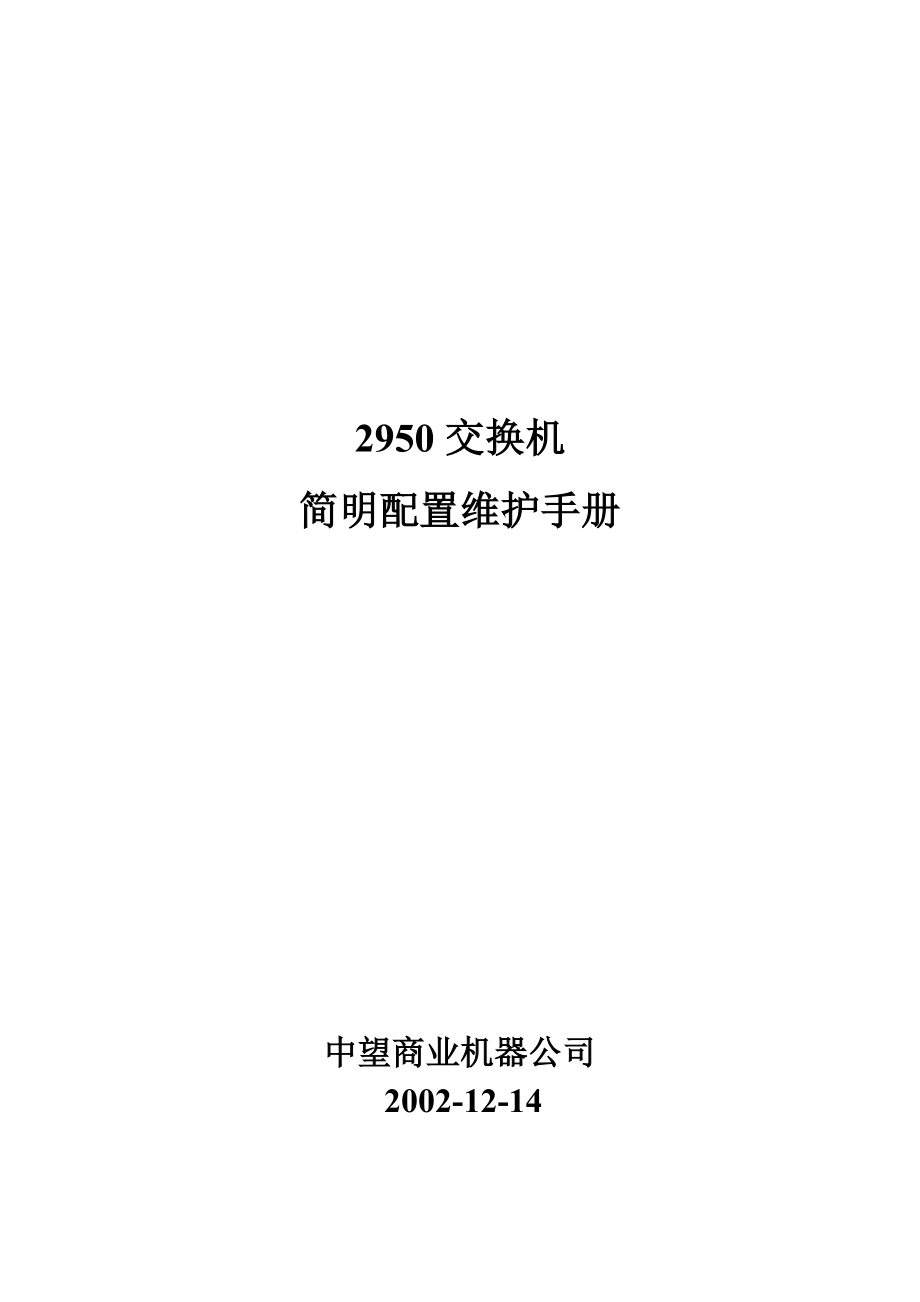


《Cisco交换机手册2950JSJ》由会员分享,可在线阅读,更多相关《Cisco交换机手册2950JSJ(23页珍藏版)》请在装配图网上搜索。
1、2950交换机简明配置维护手册中望商业机器公司2002-12-14目录说明3产品特性3配置端口4配置一组端口4配置二层端口6配置端口速率及双工模式6端口描述7监控及维护端口8监控端口和控制器的状态8刷新、重置端口及计数器10关闭和打开端口10配置VLAN11理解VLAN11可支持的VLAN12配置正常范围的VLAN12生成、修改以太网VLAN13删除VLAN14将端口分配给一个VLAN15配置VLAN Trunks16使用STP实现负载均衡19配置Cluster23说明本手册只包括日常使用的有关命令及特性,其它未涉及的命令及特性请参考英文的详细配置手册。产品特性2950是只支持二层的交换机支持
2、VLAN 到250个VLAN 支持VLAN ID从1到4094( IEEE 802.1Q 标准) 支持ISL及IEEE 802.1Q封装安全 支持IOS标准的密码保护 支持标准及扩展的访问列表来定义安全策略 支持基于VLAN的访问列表监视 交换机LED指示端口状态 SPAN及远端SPAN (RSPAN) 可以监视任何端口或VLAN的流量 内置支持四组的RMON监控功能(历史、统计、告警及事件)配置端口配置一组端口命令 目的 Step1 configure terminal进入配置状态Step2 interface range port-range 进入组配置状态Step3 可以使用平时的端口配
3、置命令进行配置Step4 end退回Step5 show interfaces interface-id验证配置Step6 copy running-config startup-config保存当使用interface range命令时有如下的规则: 有效的组范围:o vlan从1 到4094 o fastethernet 槽位/first port - last port, 槽位为0o gigabitethernet槽位/first port - last port,槽位为0o port-channel port-channel-number - port-channel-number,
4、port-channel号从1到64 端口号之间需要加入空格,如:interface range fastethernet 0/15 是有效的,而interface range fastethernet 0/1-5 是无效的. interface range 命令只能配置已经存在的interface vlan 所有在同一组的端口必须是相同类别的。见以下例子:Switch# configure terminalSwitch(config)# interface range fastethernet0/1 - 5 Switch(config-if-range)# no shutdown Switc
5、h(config-if-range)#*Oct 6 08:24:35: %LINK-3-UPDOWN: Interface FastEthernet0/1, changed state to up*Oct 6 08:24:35: %LINK-3-UPDOWN: Interface FastEthernet0/2, changed state to up*Oct 6 08:24:35: %LINK-3-UPDOWN: Interface FastEthernet0/3, changed state to up*Oct 6 08:24:35: %LINK-3-UPDOWN: Interface F
6、astEthernet0/4, changed state to up*Oct 6 08:24:35: %LINK-3-UPDOWN: Interface FastEthernet0/5, changed state to up*Oct 6 08:24:36: %LINEPROTO-5-UPDOWN: Line protocol on Interface FastEthernet0/05, changed state to up*Oct 6 08:24:36: %LINEPROTO-5-UPDOWN: Line protocol on Interface FastEthernet0/3, ch
7、anged state to up*Oct 6 08:24:36: %LINEPROTO-5-UPDOWN: Line protocol on Interface FastEthernet0/4, changed state to up 以下的例子显示使用句号来配置不同类型端口的组:Switch# configure terminalSwitch(config)# interface range fastethernet0/1 - 3, gigabitethernet0/1 - 2 Switch(config-if-range)# no shutdown Switch(config-if-ra
8、nge)#*Oct 6 08:29:28: %LINK-3-UPDOWN: Interface FastEthernet0/1, changed state to up*Oct 6 08:29:28: %LINK-3-UPDOWN: Interface FastEthernet0/2, changed state to up*Oct 6 08:29:28: %LINK-3-UPDOWN: Interface FastEthernet0/3, changed state to up*Oct 6 08:29:28: %LINK-3-UPDOWN: Interface GigabitEthernet
9、0/1, changed state to up*Oct 6 08:29:28: %LINK-3-UPDOWN: Interface GigabitEthernet0/2, changed state to up*Oct 6 08:29:29: %LINEPROTO-5-UPDOWN: Line protocol on Interface GigabitEthernet0/ 1, changed state to up*Oct 6 08:29:29: %LINEPROTO-5-UPDOWN: Line protocol on Interface FastEthernet0/ 2, change
10、d state to up*Oct 6 08:29:29: %LINEPROTO-5-UPDOWN: Line protocol on Interface FastEthernet0/ 3, changed state to up 配置二层端口2950的所有端口缺省的端口都是二层口,如果此端口已经配置成三层端口的话,则需要用switchport来使其成为二层端口。配置端口速率及双工模式可以配置快速以太口的速率为10/100Mbps及千兆以太口的速率为10/100/1000-Mbps; 但对于GBIC端口则不能配置速率及双工模式,有时可以配置nonegotiate,当需要联接不支持自适应的其它千
11、兆端口时命令目的 Step1 configure terminal进入配置状态.Step2 interface interface-id进入端口配置状态.Step3 speed 10 | 100 | 1000 | auto | nonegotiate设置端口速率 注1000 只工作在千兆口. GBIC模块只工作在1000 Mbps下. nonegotiate 只能在这些GBIC上用 1000BASE-SX, -LX, and -ZX GBIC.Step4 duplex auto | full | half设置全双工或半双工. Step5 end退出Step6 show interfaces i
12、nterface-id显示有关配置情况Step7 copy running-config startup-config保存Switch# configure terminalSwitch(config)# interface fastethernet0/3Switch(config-if)# speed 10Switch(config-if)# duplex half端口描述 命令目的 Step1 configure terminal进入配置模式Step2 interface interface-id进入要加入描述的端口Step3 description string加入描述 (最多240个字
13、符).Step4 end退回.Step5 show interfaces interface-id descriptionorshow running-config验证.Step6 copy running-config startup-config保存Use the no description interface configuration command to delete the description.This example shows how to add a description on Fast Ethernet interface 0/4 and to verify the
14、 description:Switch# config terminalEnter configuration commands, one per line. End with CNTL/Z.Switch(config)# interface fastethernet0/4Switch(config-if)# description Connects to MarketingSwitch(config-if)# endSwitch# show interfaces fastethernet0/4 descriptionInterface Status Protocol DescriptionF
15、a0/4 up down Connects to Marketing监控及维护端口监控端口和控制器的状态主要命令见下表:Show Commands for Interfaces Command 目的 show interfaces interface-id显示所有端口或某一端口的状态和配置.show interfaces interface-id status err-disabled显示一系列端口的状态或错误关闭的状态show interfaces interface-id switchport显示二层端口的状态,可以用来决定此口是否为二层或三层口。show interfaces inter
16、face-id description显示端口描述show running-config interface interface-id显示当前配置中的端口配置情况show version显示软硬件等情况举例如下:Switch# show interfaces status Port Name Status Vlan Duplex Speed TypeGi0/1 connected routed a-full a-100 10/100/1000BaseTXGi0/2 wce server disabled routed auto auto 10/100/1000Base TXGi0/3 ip w
17、ccp web-cache notconnect routed auto auto 10/100/1000Base TXGi0/4 notconnect routed auto auto 10/100/1000Base TXGi0/5 notconnect routed auto auto 10/100/1000Base TXGi0/6 disabled routed auto auto 10/100/1000Base TXGi0/7 disabled routed auto auto 10/100/1000Base TXGi0/8 disabled routed auto 100 10/10
18、0/1000Base TXGi0/9 notconnect routed auto auto 10/100/1000Base TXGi0/10 notconnect routed auto auto 10/100/1000Base TXGi0/11 disabled routed auto auto unknownGi0/12 notconnect routed auto auto unknown Switch# show interfaces fastethernet 0/1 switchportName: Fa0/1Switchport: EnabledAdministrative Mod
19、e: static accessOperational Mode: downAdministrative Trunking Encapsulation: dot1qNegotiation of Trunking: OffAccess Mode VLAN: 1 (default)Trunking Native Mode VLAN: 1 (default)Trunking VLANs Enabled: ALLPruning VLANs Enabled: 2-1001 Protected: falseUnknown unicast blocked: disabledUnknown multicast
20、 blocked: disabled Voice VLAN: dot1p (Inactive)Appliance trust: 5Switch# show running-config interface fastethernet0/2Building configuration. Current configuration : 131 bytes!interface FastEthernet0/2 switchport mode access switchport protected no ip address mls qos cos 7 mls qos cos overrideend刷新、
21、重置端口及计数器Clear命令目的 clear counters interface-id清除端口计数器.clear line number | console 0 | vty number重置异步串口的硬件逻辑Noteclear counters 命令只清除用show interface所显示的计数,不影响用snmp得到的计数 举例如下:Switch# clear counters fastethernet0/5 Clear show interface counters on this interface confirm y Switch#*Sep 30 08:42:55: %CLEAR-
22、5-COUNTERS: Clear counter on interface FastEthernet0/5by vty1 (171.69.115.10) 可使用clear line 命令来清除或重置某一端口或串口,在大部分情况下并不需要这样做:Switch# clear interface fastethernet0/5 关闭和打开端口命令 目的 Step1 configure terminal进入配置状态Step2 interface vlan vlan-id | fastethernet | gigabitethernet interface-id | port-channel port
23、-channel-number选择要关闭的端口Step3 shutdown关闭Step4 end退出Step5 show running-config验证使用 no shutdown 命令重新打开端口.举例如下:Switch# configure terminalSwitch(config)# interface fastethernet0/5 Switch(config-if)# shutdown Switch(config-if)#*Sep 30 08:33:47: %LINK-5-CHANGED: Interface FastEthernet0/5, changed state to a
24、 administratively down Switch# configure terminalSwitch(config)# interface fastethernet0/5 Switch(config-if)# no shutdown Switch(config-if)#*Sep 30 08:36:00: %LINK-3-UPDOWN: Interface FastEthernet0/5, changed state to up 配置VLAN理解VLAN 一个VLAN就是一个交换网,其逻辑上按功能、项目、应用来分而不必考虑用户的物理位置。任何交换口都可以属于某一VLAN, IP包、广播
25、包及组播包均可以发送或广播给在此VLAN内的最终用户。每一个VLAN均可看成是一个逻辑网络,发往另一VLAN的数据包必须由路由器或网桥转发(如下图)。由于VLAN被看成是一个逻辑网络,其具有自己的网桥管理信息庫 (MIB) 并可支持自己的生成树 VLAN作为逻辑定义的网络示意图VLAN常常与IP子网相联系,同一IP子网属于同一VLAN。在3550上VLAN之间的数据包可以由VLAN端口进行转发。可支持的VLANCatalyst 3550交换机支持250个 VLAN,可以分别是VTPclient, server, 及 transparent modes. VLAN号可以从1到4094. VLAN
26、号1002到1005保留给令牌环及FDDI VLAN. VTP只能学习到普通范围的VLAN, 即从VLAN到1到1005; VLAN号大于1005属于扩展VLAN,不存在VLAN数据庫中。 交换机必须配置成VTP透明模式当需要生成VLAN 号从1006到4094. 本交换机支持基于每一VLAN的生成树(PVST),最多支持128个生成树。本交换机支持ISL及IEEE 802.1Q trunk二种封装。配置正常范围的VLANVLAN号1, 1002到1005是自动生成的不能被去掉。 VLAN号1到1005的配置被写到文件vlan.dat 中, 可以用show vlan 命令查看, vlan.da
27、t 文件存放在NVRAM中. 注意不要手工删除vlan.dat 文件,可能造成VLAN的不完整。如要删除vlan需要用有关的命令来进行生成、修改以太网VLAN命令目的Step1 configure terminal进入配置状态Step2 vlan vlan-id输入一个VLAN号, 然后进入vlan配置状态,可以输入一个新的VLAN号或旧的来进行修改。 Step3 name vlan-name(可选)输入一个VLAN名,如果没有配置VLAN名,缺省的名字是VLAN号前面用0填满的4位数,如VLAN0004是VLAN4的缺省名字Step4 mtu mtu-size(可选) 改变MTU大小Step
28、5 end退出Step6 show vlan name vlan-name | id vlan-id验证Step7 copy running-config startup config(可选) 保存配置用no vlan name 或 no vlan mtu 退回到缺省的vlan配置状态举例如下:Switch# configure terminalSwitch(config)# vlan 20Switch(config-vlan)# name test20Switch(config-vlan)# end也可以在enable状态下,进行VLAN配置:命令 目的 Step1 vlan databas
29、e进入VLAN配置状态Step2 vlan vlan-id name vlan-name加入VLAN号及VLAN名Step3 vlan vlan-id mtu mtu-size(可选) 修改MTU大小Step4 exit更新VLAN数据庫并退出Step5 show vlan name vlan-name | id vlan-id验证配置Step6 copy running-config startup config保存配置(可选)举例如下:Switch# vlan databaseSwitch(vlan)# vlan 20 name test20Switch(vlan)# exitAPPLY
30、completed.Exiting.Switch# 删除VLAN当删除一个处于VTP服务器的交换机上删除VLAN时,则此VLAN将在所有相同VTP的交换机上删除。当在透明模式下删除时,只在当前交换机上删除。注意当删除一个VLAN时,原来属于此VLAN的端口将处于非激活的状态,直到将其分配给某一VLAN。命令 目的 Step1 configure terminal进入配置状态Step2 no vlan vlan-id删除某一VLAN. Step3 end退出Step4 show vlan brief验证Step5 copy running-config startup config保存也可用vl
31、an database 进入VLAN配置状态,用no vlan vlan-id 来删除。将端口分配给一个VLAN命令 目的 Step1 configure terminal进入配置状态Step2 interface interface-id进入要分配的端口Step3 switchport mode access定义二层口Step4 switchport access vlan vlan-id把端口分配给某一VLANStep5 End退出Step6 show running-config interface interface-id 验证端口的VLAN号Step7 show interfaces
32、 interface-id switchport验证端口的管理模式和VLAN情况Step8 copy running-config startup-config保存配置使用 default interface interface-id 还原到缺省配置状态。举例如下:Switch# configure terminal Enter configuration commands, one per line. End with CNTL/Z.Switch(config)# interface fastethernet0/1 Switch(config-if)# switchport mode acc
33、ess Switch(config-if)# switchport access vlan 2Switch(config-if)# end Switch#配置VLAN Trunks命令 目的 Step1 configure terminal进入配置状态Step2 interface interface-id进入端口配置状态Step3 switchport mode dynamic auto | desirable | trunk配置二层trunk模式。 dynamic auto自动协商是否成为trunk dynamic desirable把端口设置为trunk如果对方端口是trunk, des
34、irable, 或自动模式 trunk设置端口为强制的trunk方式,而不理会对方端口是否为trunkStep4 switchport access vlan vlan-id(可选) 指定一个缺省VLAN, 如果此端口不再是trunkStep5 switchport trunk native vlan vlan-id指定802.1Q native VLAN号 Step6 end退出Step7 show interfaces interface-id switchport显示有关switchport 的配置Step8 show interfaces interface-id trunk显示有关t
35、runk的配置Step9 copy running-config startup-config保存配置举例:Switch# configure terminal Enter configuration commands, one per line. End with CNTL/Z.Switch(config)# interface fastethernet0/4 Switch(config-if)# switchport mode trunk Switch(config-if)# end 定义trunk允许的VLAN缺省情况下trunk允许所有的VLAN通过。可以使用 switchport t
36、runk allowed vlan remove vlan-list 来去掉某一VLAN Command Purpose Step1 configure terminal进入配置状态Step2 interface interface-id进入端口配置Step3 switchport mode trunk配置二层口为trunkStep4 switchport trunk allowed vlan add | all | except | remove vlan-list (可选) 配置trunk允许的VLAN. 使用add, all, except, remove关健字Step5 end退出St
37、ep6 show interfaces interface-id switchport 验证VLAN配置情况.Step7 copy running-config startup-config保存配置回到允许所有VLAN通过时, 可用no switchport trunk allowed vlan 端口配置命令.举例如下:Switch(config)# interface fastethernet0/1Switch(config-if)# switchport trunk allowed vlan remove 2Switch(config-if)# end配置Native VLAN(802.1
38、q)封装802.1q的trunk端口可以接受带有标签和不带标签的数据流,交换机向native vlan传送不带标签的数据流,缺省情况下native VLAN是1。命令 目的 Step1 configure terminal进入配置状态Step2 interface interface-id进入配置成802.1qtrunk的端口Step3 switchport trunk native vlan vlan-id配置native VLAN号Step4 end退出Step5 show interfaces interface-id switchport验证native VLAN配置Step6 cop
39、y running-config startup-config保存配置使用no switchport trunk native vlan 端口配置命令回到缺省的状态使用STP实现负载均衡负载均衡可以使用流量分流到其它平行的trunks上去. 交换机为了避免环路, STP通常是阻断所有端口交换机之间只留一条链路 。使用负载均衡后, 可以把不同VLAN的流量分配到不同的trunk上。 可以通过配置STP端口权值STP路径值来实现负载均衡. 如果使用STP端口权值来配置那么二条负载均衡的trunk必须联同一交换机上。使用路径值则即可以联相同的交换机与可以联不同的交换机。使用STP端口权值的负载均衡当
40、同一台交换机的二个口形成环路时, STP端口权值用来决定那个口是enable的,那个口是阻断的。 可以通过配置端口权值来决定二对trunk各走那些VLAN, 有较高权值的端口(数字较小的)vlan, 将处于转发状态,同一个VLAN在另一个trunk有较低的权值(数字较大)则将处在阻断状态。 即同一VLAN只在一个trunk上发送接受。基于端口权值的负载均衡示意图 trunk1将发送和接收VLAN810的数据,trunk2将发送和接收VLAN36的数据配置如下:Command Purpose Step1 configure terminal进入Switch1配置状态Step2 vtp domai
41、n domain-name配置VTP域Step3 vtp server将Switch 1配置成VTP server.Step4 end退出Step5 show vtp status验证VTP的配置Step6 show vlan验证VLANStep7 configure terminal进入配置状态Step8 interface fastethernet 0/1进入F0/1端口Step9 switchport mode trunk配置成trunk端口Step10 end退出Step11 show interfaces fastethernet0/1 switchport验证VLAN配置Step1
42、2 在switch1上的F0/2上重复7到11步骤Step13 在Switch 2的F0/1,F0/2上重复7到11步骤。Step14 show vlan当trunk已经起来,在switch2上验证已经学到相关的vlan配置Step15 configure terminal在Switch 1上进入配置状态Step16 interface fastethernet0/1进入要配置的端口Step17 spanning-tree vlan 8 port-priority 10将端口权值10赋与VLAN 8.Step18 spanning-tree vlan 9 port-priority 10将端口
43、权值10赋与VLAN 9.Step19 spanning-tree vlan 10 port-priority 10将端口权值10赋与VLAN 10.Step20 exit退回.Step21interface fastethernet0/2进入F0/2Step22spanning-tree vlan 3 port-priority 10将端口权值10赋与VLAN 3.Step23 spanning-tree vlan 4 port-priority 10将端口权值10赋与VLAN 4.Step24 spanning-tree vlan 5 port-priority 10将端口权值10赋与VL
44、AN 5.Step25 spanning-tree vlan 6 port-priority 10将端口权值10赋与VLAN 10.Step26 end退出Step27 show running-config验证配置Step28 copy running-config startup-config保存配置配置STP路径值的负载均衡也可以通过配置配置STP路径值来实现负载均衡,如下图所示Trunk1走VLAN810,Trunk2走VLAN24命令 目的 Step1 configure terminal进入 Switch1配置状态Step2 interface fastethernet 0/1进入
45、F0/1Step3 switchport mode trunk配置Trunk,只能是dot1q模式 Step4 exit退回Step5在F0/2口上重复24步骤Step6 end退出Step7 show running-config验证配置Step8 show vlan验证switch1已经学到VlanStep9 configure terminal进入配置状态Step10 interface fastethernet 0/1进入F0/1Step11 spanning-tree vlan 2 cost 30设置Vlan2生成树路径值为30Step12 spanning-tree vlan 3
46、cost 30设置Vlan3生成树路径值为30Step13 spanning-tree vlan 4 cost 30设置Vlan4生成树路径值为30Step14 end退出Step15 在switch1的F0/2上重复911步骤设置VLAN8,9,10生成树路径值为30Step16 exit退出Step17 show running-config验证配置Step18 copy running-config startup-config保存配置配置Cluster以本工程一个例子说明,该例子是信息大厦主楼十楼四台2950交换机堆叠的例子。例子中,第一、二台管理vlan做hsrp,IP地址如图所示。
47、1、STEP 1:配置Clust管理vlan,如将vlan 5作为管理vlan。命令:interface vlan 5no shutdownend2、STEP 2:查看各台设备上管理vlan的MAC地址。命令:show interface vlan 5结果:ZL-10th -Floor-1中的MAC地址为:ZL-10th -Floor-2中的MAC地址为:ZL-10th -Floor-3中的MAC地址为:ZL-10th -Floor-1ZL-10th -Floor-2ZL-10th -Floor-3Standby ip:ZL-10th -Floor-4中的MAC地址为:3、STEP 3:在第一
48、台设备上的配置命令:cluster standby-group ZL-10th-Floor由于要配置standby,所以该命令是配置standby组名cluster enable ZL-10th-Floor 0配置cluster名,该台机是主设备配置第二台堆叠设备的参数,硬件地址为管理vlan地址配置第三台堆叠设备的参数配置第四台堆叠设备的参数interface vlan 54standby 2 priority 110standby 2 preempt delay sync 0standby 2 name ZL-10th-Floor上面几条命令是管理vlan里standby的配置4、STEP
49、 4:配置第二台堆叠设备命令:cluster standby-group ZL-10th-Floor配置第一台堆叠设备参数cluster commander-address 000a.f404.ad80 member 1 name ZL-10th-Floor上面一条命令指明是第二台堆叠设备interface Vlan5standby 2 priority 100standby 2 preempt delay sync 0standby 2 name ZL-10th-Floor 配置standby参数5、STEP 5:配置第三台堆叠设备cluster commander-address 000a.f404.ad80 member 2 name ZL-10th-Floor6、配置第四台堆叠设备cluster commander-address 000a.f404.ad80 member 3 name ZL-10th-Floor
- 温馨提示:
1: 本站所有资源如无特殊说明,都需要本地电脑安装OFFICE2007和PDF阅读器。图纸软件为CAD,CAXA,PROE,UG,SolidWorks等.压缩文件请下载最新的WinRAR软件解压。
2: 本站的文档不包含任何第三方提供的附件图纸等,如果需要附件,请联系上传者。文件的所有权益归上传用户所有。
3.本站RAR压缩包中若带图纸,网页内容里面会有图纸预览,若没有图纸预览就没有图纸。
4. 未经权益所有人同意不得将文件中的内容挪作商业或盈利用途。
5. 装配图网仅提供信息存储空间,仅对用户上传内容的表现方式做保护处理,对用户上传分享的文档内容本身不做任何修改或编辑,并不能对任何下载内容负责。
6. 下载文件中如有侵权或不适当内容,请与我们联系,我们立即纠正。
7. 本站不保证下载资源的准确性、安全性和完整性, 同时也不承担用户因使用这些下载资源对自己和他人造成任何形式的伤害或损失。
