 Python实现网络爬虫蜘蛛
Python实现网络爬虫蜘蛛
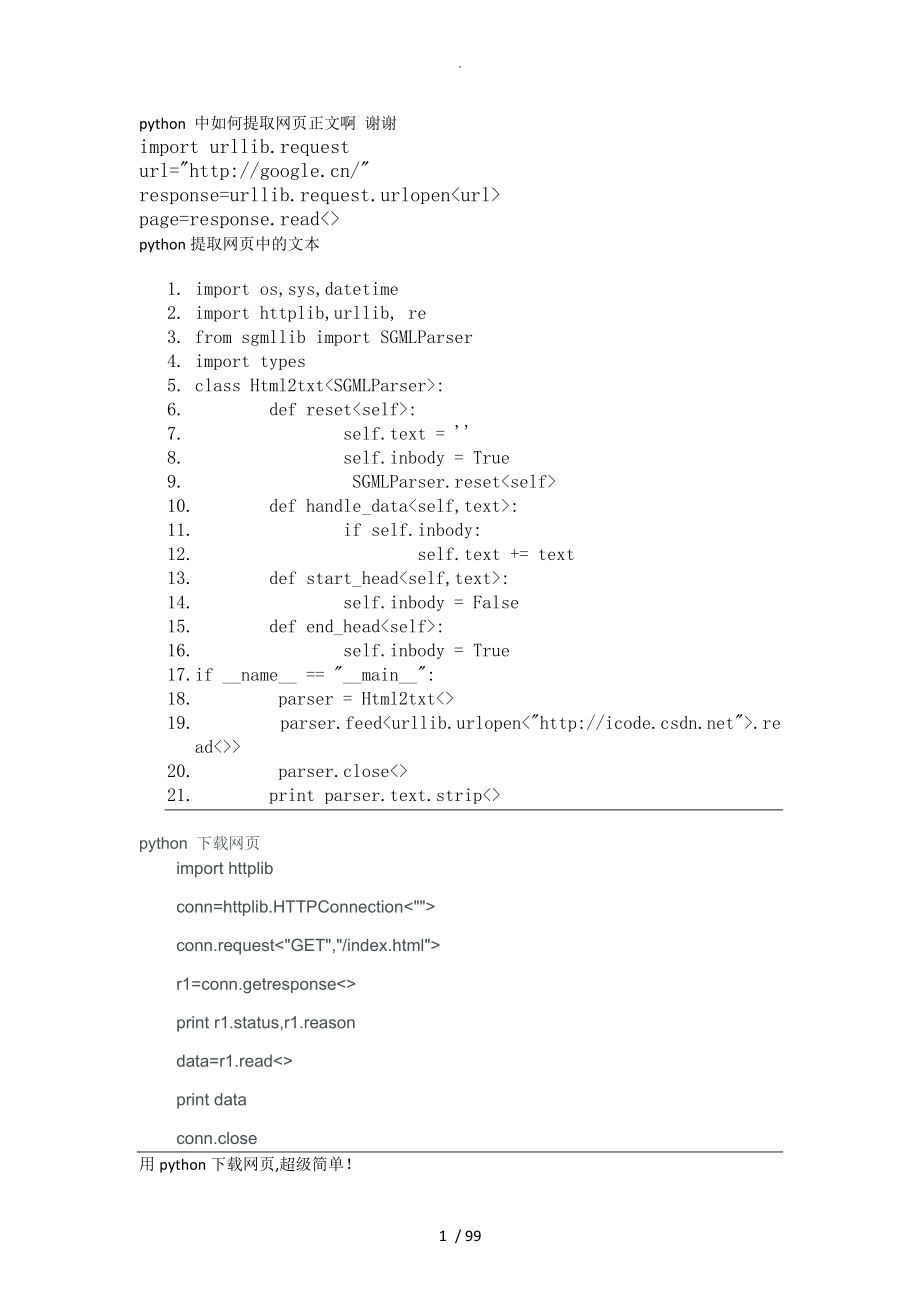


《Python实现网络爬虫蜘蛛》由会员分享,可在线阅读,更多相关《Python实现网络爬虫蜘蛛(99页珍藏版)》请在装配图网上搜索。
1、.python 中如何提取网页正文啊 谢谢import urllib.request url= response=urllib.request.urlopen page=response.read python提取网页中的文本1. import os,sys,datetime 2. import httplib,urllib, re 3. from sgmllib import SGMLParser 4. import types 5. class Html2txt: 6. def reset: 7. self.text = 8. self.inbody = True 9. SGMLParse
2、r.reset 10. def handle_data: 11. if self.inbody: 12. self.text += text 13. def start_head: 14. self.inbody = False 15. def end_head: 16. self.inbody = True 17. if _name_ = _main_: 18. parser = Html2txt 19. parser.feedurllib.urlopen.read 20. parser.close 21. print parser.text.strip python 下载网页import
3、httplibconn=httplib.HTTPConnectionconn.requestr1=conn.getresponseprint r1.status,r1.reasondata=r1.readprint dataconn.close用python下载网页,超级简单!from urllib import urlopenwebdata = urlopen.readprint webdata深入python里面有python下载网页内容,用python的pycurl模块实现1. 用python 下载网页内容还是很不错的,之前是使用urllib模块实验的,但听说有pycurl这个模块,而且
4、比urllib好,所以尝试下,废话不说,以下是代码2. #!/usr/bin/env python3. # -*- coding: utf-8 -*-4. import StringIO5. import pycurl6. def writefile: f=open f.write f.close1. html = StringIO.StringIO2. c = pycurl.Curl3. myurl=4. c.setopt5. #写的回调6. c.setopt7. c.setopt8. #最大重定向次数,可以预防重定向陷阱9. c.setopt10. #连接超时设置11. c.setopt1
5、2. c.setopt13. #模拟浏览器14. c.setoptpycurl.USERAGENT, Mozilla/4.0 15. #访问,阻塞到访问结束16. c.perform17. #打印出 20018. print c.getinfo19. #输出网页的内容20. print html.getvalue21. #保存成down.txt文件22. writefilehtml.getvalue,down.txtpython的pycurl模块的安装可以到不同系统使用不同版本,自己看看总结下,Python 下载网页的几种方法1 fd = urllib2.urlopen data = fd.r
6、ead 这是最简洁的一种,当然也是Get的方法2通过GET的方法def GetHtmlSource: try: htmSource = req = urllib2.Request fd = urllib2.urlopen while 1: data = fd.read if not len: break htmSource += data fd.close del fd del req htmSource = htmSource.decode htmSource = formatStr return htmSource except socket.error, err: str_err = %
7、s % err return 3 通过GET的方法def GetHtmlSource_Get: htmSource = try: urlx = httplib.urlsplit conn = httplib.HTTPConnection conn.connect conn.putrequest conn.putheader conn.putheader conn.endheaders res = conn.getresponse htmSource = res.read except Exception, err: trackback.print_exec conn.close return
8、htmSource通过POST的方法def GetHtmlSource_Post: htmSource = try: url = httplib.urlsplit conn = httplib.HTTPConnection conn.connect conn.putrequest conn.putheaderContent-Length, len conn.putheader conn.putheader conn.endheaders conn.send f = conn.getresponse if not f: raise socket.error, timed out htmSourc
9、e = f.read f.close conn.close return htmSource except Exception, err: trackback.print_exec conn.close return htmSource本文来自CSDN博客,转载请标明出处:Django+python+BeautifulSoup组合的垂直搜索爬虫使用python+BeautifulSoup完成爬虫抓取特定数据的工作,并使用Django搭建一个管理平台,用来协调抓取工作。因为自己很喜欢Django admin后台,所以这次用这个后台对抓取到的链接进行管理,使我的爬虫可以应对各种后期的需求。比如分时
10、段抓取,定期的对已经抓取的地址重新抓取。数据库是用python自带的sqlite3,所以很方便。这几天正好在做一个电影推荐系统,需要些电影数据。本文的例子是对豆瓣电影抓取特定的数据。第一步:建立Django模型模仿nutch的爬虫思路,这里简化了。每次抓取任务开始先从数据库里找到未保存的的链接,放到抓取链表里。你也可以根据自己的需求去过滤链接。python代码:view plaincopy to clipboardprint?01.class Crawl_URL: 02. url = models.URLField 03. weight = models.SmallIntegerField#抓
11、取深度起始1 04. is_save = models.BooleanField# 05. date = models.DateTimeField 06. def _unicode_: 07. return self.url class Crawl_URL: url = models.URLField weight = models.SmallIntegerField#抓取深度起始1 is_save = models.BooleanField# date = models.DateTimeField def _unicode_: return self.url 然后生成相应的表。还需要一个ad
12、min管理后台view plaincopy to clipboardprint?01.class Crawl_URLAdmin: 02. list_display = 03. ordering = 04. list_filter = 05. fields = 06.admin.site.register class Crawl_URLAdmin: list_display = ordering = list_filter = fields = admin.site.register 第二步,编写爬虫代码爬虫是单线程,并且每次抓取后都有相应的暂定,豆瓣网会禁止一定强度抓取的爬虫爬虫根据深度来控制
13、,每次都是先生成链接,然后抓取,并解析出更多的链接,最后将抓取过的链接is_save=true,并把新链接存入数据库中。每次一个深度抓取完后都需要花比较长的时候把链接导入数据库。因为需要判断链接是否已存入数据库。这个只对满足正则表达式 的地址进行数据解析。并且直接忽略掉不是电影模块的链接。第一次抓取需要在后台加个链接,比如python代码:#这段代码不能格式化发# coding=UTF-8import urllib2from BeautifulSoup import *from urlparse import urljoinfrom pysqlite2 import dbapi2 as sql
14、itefrom movie.models import *from django.contrib.auth.models import Userfrom time import sleepimage_path = C:/Users/soul/djcodetest/picture/user = User.objects.getdef crawl: for i in range: print 开始抓取 for %d.%i pages = Crawl_URL.objects.filter newurls= for crawl_page in pages: page = crawl_page.url
15、try: c=urllib2.urlopen except: continue try: #解析元数据和url soup=BeautifulSoupc.read #解析电影页面 if re.searchr read_html #解析出有效的链接,放入newurls links=soup for link in links: if href in dict: url=urljoin if url.find!=-1: continue if len 60: continue url=url.split0 # removie location portion if re.search: newurl
16、surl= crawl_page.weight + 1 #连接有效。存入字典中 try: print add url : except: pass except Exception.args: try: print Could not parse : %s % args except: pass #newurls存入数据库 is_save=False weight=i crawl_page.is_save = True crawl_page.save #休眠2.5秒 sleep save_url #保存url,放到数据库里def save_url: for in newurls.items:
17、url = Crawl_URL try: url.save except: try: print url重复: except: pass return True第三步,用BeautifulSoup解析页面抽取出电影标题,图片,剧情介绍,主演,标签,地区。关于BeautifulSoup的使用可以看这里BeautifulSoup技术文档view plaincopy to clipboardprint?01.#抓取数据 02.def read_html: 03. #解析出标题 04. html_title = soup.html.head.title.string 05. title = html_
18、title:len-5 06. #解析出电影介绍 07. try: 08. intro = soup.find.text 09. except: 10. try: 11. node = soup.find.previousSibling 12. intro = node.contents0+node.contents2 13. except: 14. try: 15. contents = soup.find.previousSibling.previousSibling.text 16. intro = contents:len-22 17. except: 18. intro = u暂无
19、19. 20. #取得图片 21. html_image = soupa,href=pile 22. data = urllib2.urlopen.read 23. image = 201003/+html_imagehtml_image.rfind+1: 24. f = file 25. f.write 26. f.close 27. 28. 29. #解析出地区 30. try: 31. soup_obmo = soup.find.findAll 32. html_area = soup_obmo0.nextSibling.split 33. area = html_area0.lstri
20、p 34. except: 35. area = 36. 37. #time = soup_obmo1.nextSibling.split1 38. #time = time.strptime 39. 40. #生成电影对象 41. new_movie = Movie 42. new_movie.save 43. try: 71. #try: 72. 73. #except Exception.args: 74. # print Could not download : %s % args 75. print rdownload success 76. #抓取数据def read_html:
21、#解析出标题 title = html_title:len-5 #解析出电影介绍 try: intro = soup.find.text except: try: node = soup.find.previousSibling intro = node.contents0+node.contents2 except: try: intro = contents:len-22 except: intro = u暂无 #取得图片 html_image = soupa,href=pile data = urllib2.urlopen.read image = 201003/+html_imageh
22、tml_image.rfind+1: f = file f.write f.close #解析出地区 try: soup_obmo = soup.find.findAll html_area = soup_obmo0.nextSibling.split area = html_area0.lstrip except: area = #time = soup_obmo1.nextSibling.split1 #time = time.strptime #生成电影对象 new_movie = Movie new_movie.save try: actors = soup.find.findAll5
23、.nextSibling.nextSibling.string.split0 actors_list = Actor.objects.filter if len = 1: actor = actors_list0 new_movie.actors.add else: actor = Actor actor.save new_movie.actors.add except: pass #tag tags = soup.find.findAll for tag_html in tags: tag_str = tag_html.string if len 4: continue tag_list =
24、 Tag.objects.filter if len = 1: tag = tag_list0 new_movie.tags.add else: tag = Tag tag.save new_movie.tags.add #try: #except Exception.args: # print Could not download : %s % args print rdownload success豆瓣的电影页面并不是很对称,所以有时候抓取的结果可能会有点出入本文来自CSDN博客,转载请标明出处:爬Google的查询页最近没有没有Google API key了,因此只能自己将查询对应的UR
25、L准备好,然后通过脚本将该链接对应的网页爬下来。我们假定,我们要爬这样一个页面:我们可以直接在浏览器输入上面的URL,可以看到,是Google对应IBM这个查询的返回页。我们现在的目的是通过python程序把这个返回页download下来,存在本地,为后面的工作准备数据。一下就是我的代码:import urllib2 , urlparse , gzip from StringIO import StringIOUSER_AGENT = Mozilla/4.0 class SmartRedirectHandler: def http_error_301: result = urllib2.HTT
26、PRedirectHandler.http_error_301 result.status = code return result def http_error_302: result = urllib2.HTTPRedirectHandler.http_error_302 result.status = code return result class DefaultErrorHandler: def http_error_default: result = urllib2.HTTPErrorreq.get_full_url , code , msg , headers , fp resu
27、lt.status = code return result def openAnything: if hasattr: return source if source = - : return sys.stdin if urlparse.urlparse0 = http : request = urllib2.Request request.add_header request.add_header if etag : request.add_header if lastmodified : request.add_header # request.add_header # request.
28、add_header opener = urllib2.build_openerSmartRedirectHandler , DefaultErrorHandler return opener.open try : return open except : pass return StringIOstrdef fetch: result = f = openAnything resultdata = f.read if hasattr: resultetag = f.headers.get resultlastmodified = f.headers.get if f.headers.get=
29、gzip : resultdate=gzip.GzipFilefileobj = StringIO .read if hasattr : resulturl = f.url resultstatus = 200 if hasattr : resultstatus = f.status f.close return result if _name_=_main_ : result = fetch print resultdata print resulturl print resultstatus要注意一下几点:1、要加User-agent,否则GOOGLE会返回403的forbidden信息,
30、因为Python默认的User-agent是python.2、如果不想被重定向到Google 中国,哦,NO,是Google 香港,那么要记得在自己的cookie中找到对应的cookie加上去3、这种东西要多抓包,一个字节一个字节的比对,要相信,浏览器也是程序写的,浏览器能做到的程序也能做到本文来自CSDN博客,转载请标明出处:下载糗事百科的内容_python版1. #coding:utf-82.3.import urllib.request5.import sqlite36.import threading7.import time8.9.class logger:10. def log:1
31、1. for i in msg:12. print13.14.Log = logger15.Log.log16.17.class downloader:18. 19. def _init_:20. self.url = url21. 22. def download:23. Log.log24. try:25. content = urllib.request.urlopen.read26. #req = urllib.request.Request27. #response = urllib.request.urlopen28. #content = response.read29. Log
32、.log30. return 31. except:32. Log.log33. return34. 35. 36.class parser:37. 38. def _init_:39. #获得根节点40. self.html = xml.dom.minidom.parseString41. 42. def parse:43. Log.log44. contents = content:,url:Name47. #获得content节点48. for div in divs:49. if div.hasAttribute and 50. div.getAttribute = content:5
33、1. #获得糗事百科的内容52. textNode = div.childNodes053. qContent = textNode.data54. #数据填充55. contentscontent = qContent56. 57. #获得上一糗事、下一糗事节点58. spans = self.html.getElementsByTagName59. for span in spans:60. pspan = span.parentNode61. if pspan.tagName = a:62. #pspan为对应的链接,此时需要将对应的地址加入数据库63. url = pspan.getA
34、ttribute64. qid = url10:-465. #数据填充66. contentsurl.append67. Log.log68. return69.70.def downloadPage:71. url = content = downloader.download73. if content:74. contents = parser.parse75. if contentscontent:76. db.updateContent77. for i in contentsurl:78. db.addQID79. if len = 2:80. db.updateStatus81.
35、82.#下载池,表示同时允许下载的链接个数83.class downloaderPool:84. def _init_:85. self.downloaders = None*maxLength86. self.downloadList = 87. self.db = None88. 89. def setDownloadList:90. self.downloadList = listset91. 92. def setdb:93. self.db = db94. 95. def daemon:96. #每隔一秒查询线程的状态,为非活动线程则设置为None97. Log.log98. for
36、 index,downloader in enumerate:99. if downloader:100. if not downloader.isAlive:101. Log.log102. self.downloadersindex = None103. 104. #检查线程池状态105. for index,downloader in enumerate:106. if not downloader:107. qid = self.getQID108. if qid:109. #创建线程110. t = threading.Threadtarget=downloadPage,args= 111. self.downloadersindex = t112. t.start113. t.join114. Log.log115. #间隔一秒执行一次116. time.sleep 117. 118. def getQID:119. try:120. tmp = self.downloadList0
- 温馨提示:
1: 本站所有资源如无特殊说明,都需要本地电脑安装OFFICE2007和PDF阅读器。图纸软件为CAD,CAXA,PROE,UG,SolidWorks等.压缩文件请下载最新的WinRAR软件解压。
2: 本站的文档不包含任何第三方提供的附件图纸等,如果需要附件,请联系上传者。文件的所有权益归上传用户所有。
3.本站RAR压缩包中若带图纸,网页内容里面会有图纸预览,若没有图纸预览就没有图纸。
4. 未经权益所有人同意不得将文件中的内容挪作商业或盈利用途。
5. 装配图网仅提供信息存储空间,仅对用户上传内容的表现方式做保护处理,对用户上传分享的文档内容本身不做任何修改或编辑,并不能对任何下载内容负责。
6. 下载文件中如有侵权或不适当内容,请与我们联系,我们立即纠正。
7. 本站不保证下载资源的准确性、安全性和完整性, 同时也不承担用户因使用这些下载资源对自己和他人造成任何形式的伤害或损失。
